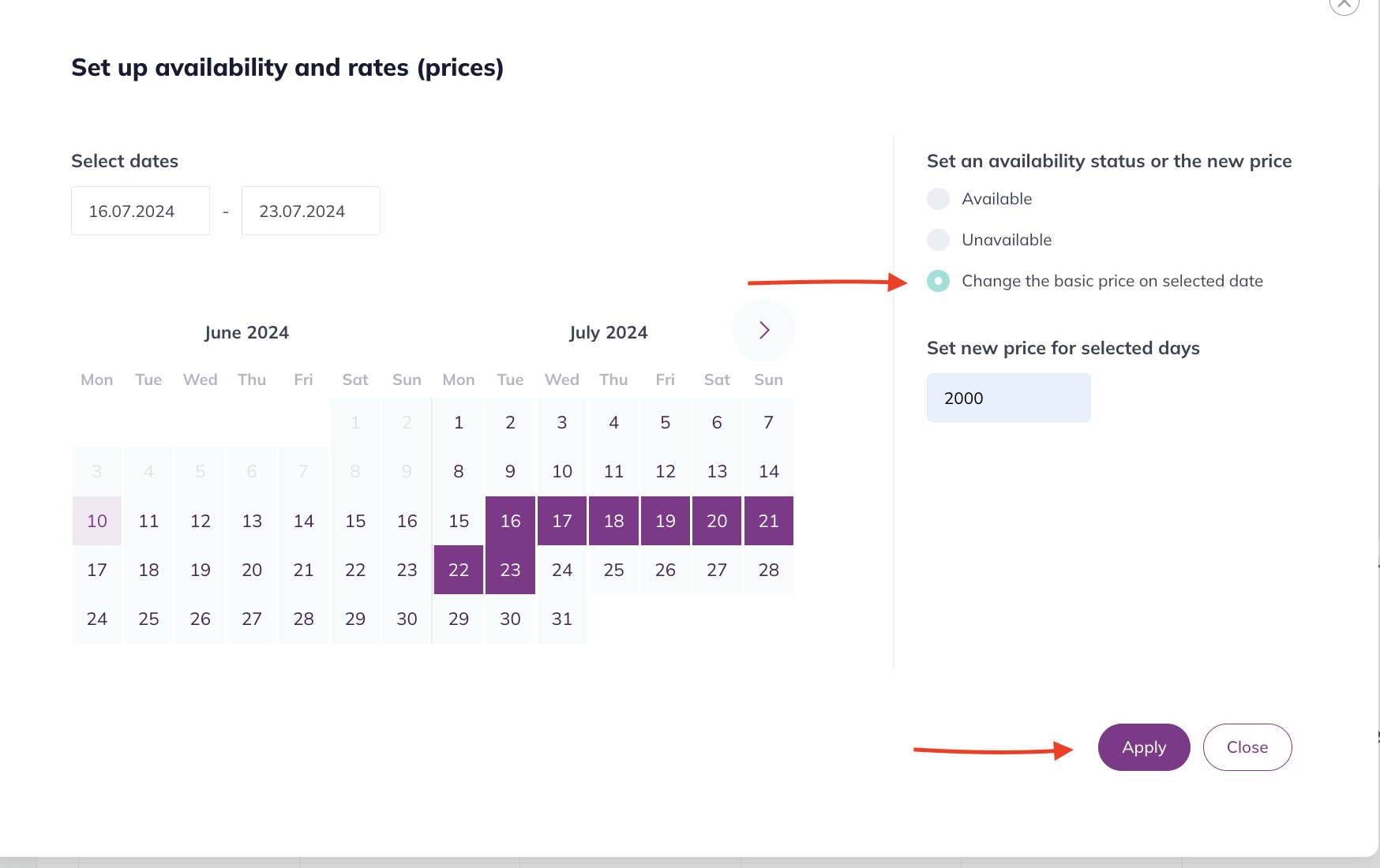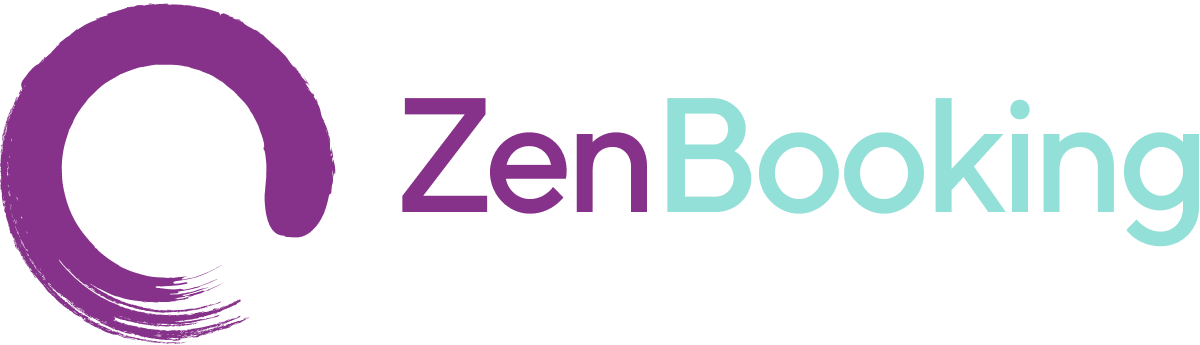Setting Venue Availability and Prices
Setting Venue Availability Calendar
It's crucial to keep your venue availability calendar up to date. To set up your venue availability, go to the "Calendar" section of your listing and click on "Set up availability and rates." Select the dates that are not available in the calendar, choose the "unavailable" option, and click the save button. These days will then be blocked in your calendar. To make them available again, simply select the previously blocked days and mark them as available.
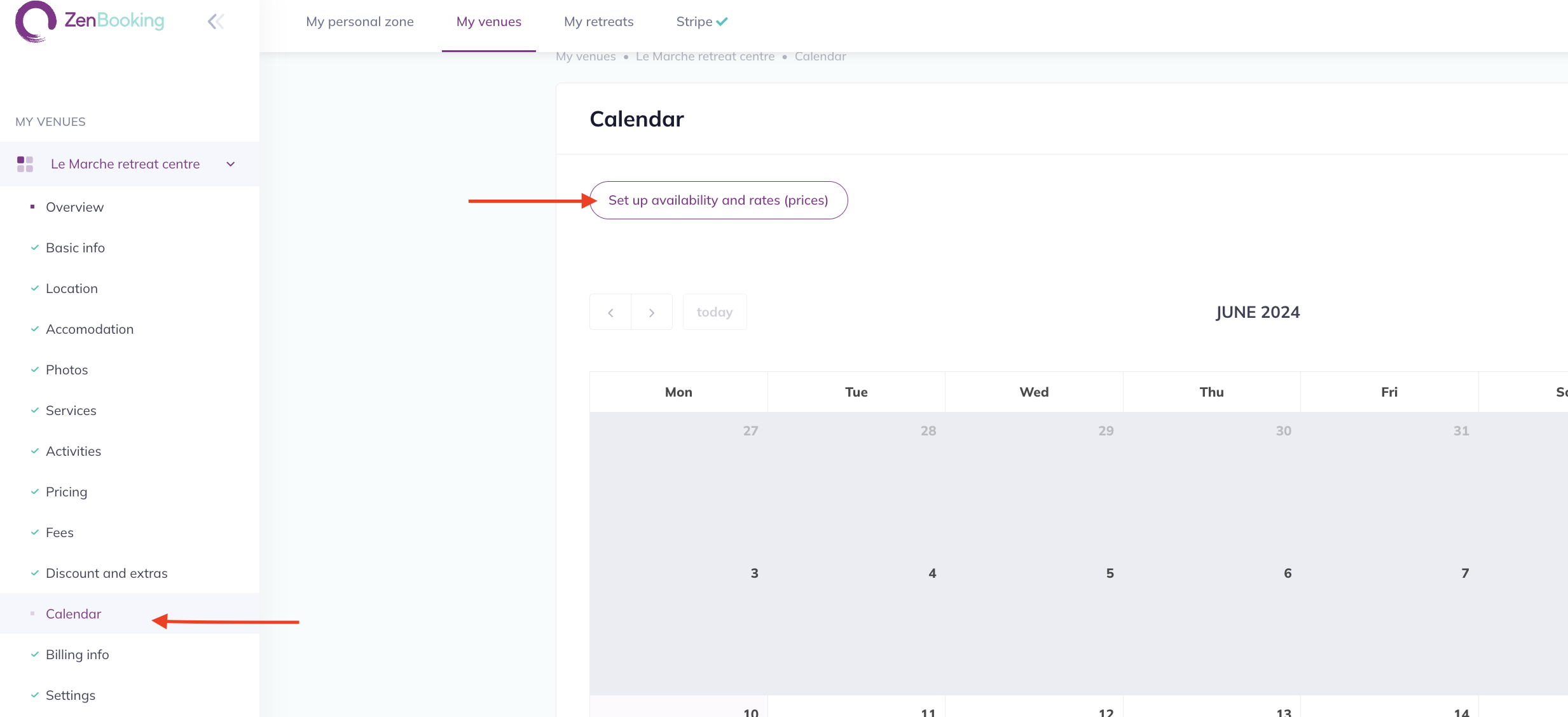

Changing the Base Night Price
The base night price set in your Pricing section can be overridden for specific periods, such as low or high season, in the Calendar section. To do this, click on "Set up availability and rates." Select the dates (period) where you wish to change prices, choose the "Change the base price on selected dates" option, and save. The new prices will then be applied to the calendar. Please check your calendar to ensure the prices are correctly applied.
Why are some prices marked in red in my venue calendar?
Please note that all prices in green are your base set prices, while prices marked in red indicate those that have been changed in the calendar.