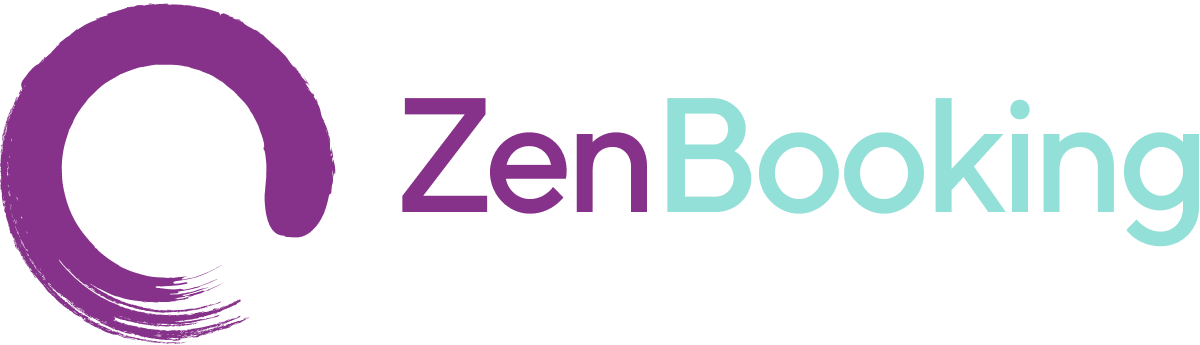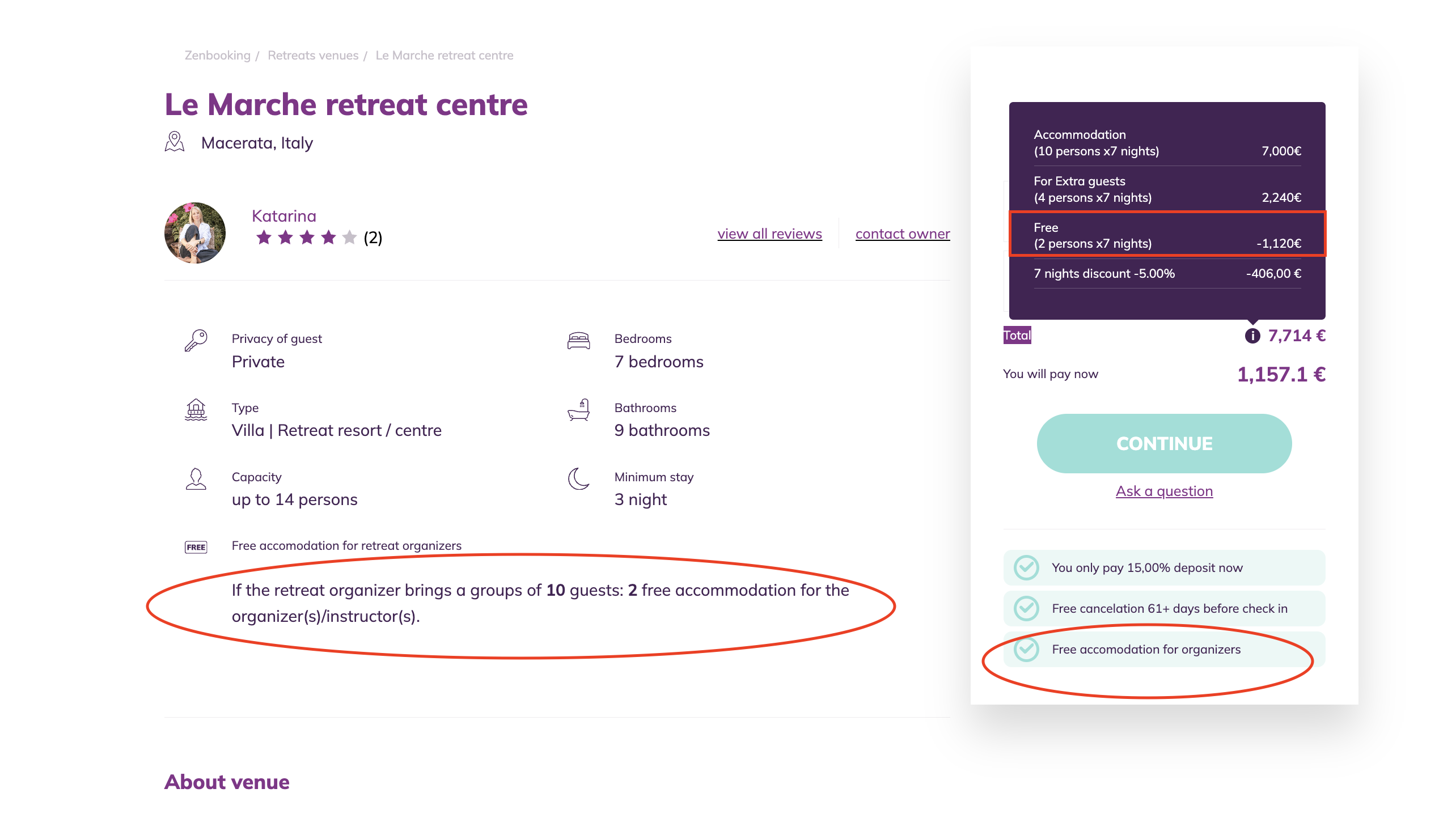Pricing- How to set your venue pricing
Venue Pricing
We understand that every venue has a unique pricing system, and to cater to this, we have incorporated different features that provide flexibility in setting up prices. We hope that these features will enable you to set up prices according to your pricing model.
If you encounter any difficulties in setting up your prices, please do not hesitate to contact us, and we will do our best to assist you with the price settings.
BASIC NIGHT RATE AND ADDITIONAL GUEST PRICE
If you offer your venue as a full buyout, simply set the "basic night rate" as the price for the entire venue. This rate will apply regardless of the number of guests — whether the venue is at full capacity (as defined in the accommodation section) or not.
If your rate varies based on the number of guests, set the "basic night rate" and specify the maximum number of guests included in that rate under "Additional guest price." In the field "for each additional guest above," enter the number of guests covered by the basic rate. Any guest beyond that number will be charged the additional amount you specify in the next field.
For instance, if your venue has a maximum capacity of 20 guests, and your nightly rate for the entire venue is €3,000, but you are also willing to rent it to smaller groups for lower rates, determine the minimum rate you are willing to charge and how many guests can be accommodated for that rate.
For example, let's say the minimum rate you would charge is €1,500, and a maximum of 10 guests can stay for this rate.
In such a case, you need to determine the nightly rate for each additional guest beyond the 10 guests accommodated in the basic rate. It is essential to calculate the per-person nightly rate in such a way that, at maximum capacity, you reach your entire nightly rate of €3,000.
In our example, 10 guests can be accommodated for the minimum rate of €1,500, leaving room for an additional 10 guests. To reach the full venue cost of €3,000, the remaining value is €1,500. Therefore, the minimum nightly rate per person should be €150 (€1,500/10 guests).
The minimum rate will also be charged for groups smaller than 10 people in this case.
Hotels setting base nightly rates: If you are not exclusively renting your entire property to a retreat group, we recommend offering a special rate for such groups. This rate should be lower than the one for individual travellers. Determine the minimum group size eligible for this special rate. For example, you might charge €1000 per night for a group of 10 retreat participants (base rate). For each additional guest beyond 10, you could set a rate of €80.
Weekend Rate: If you charge different rate on weekends, you can set the rate here.
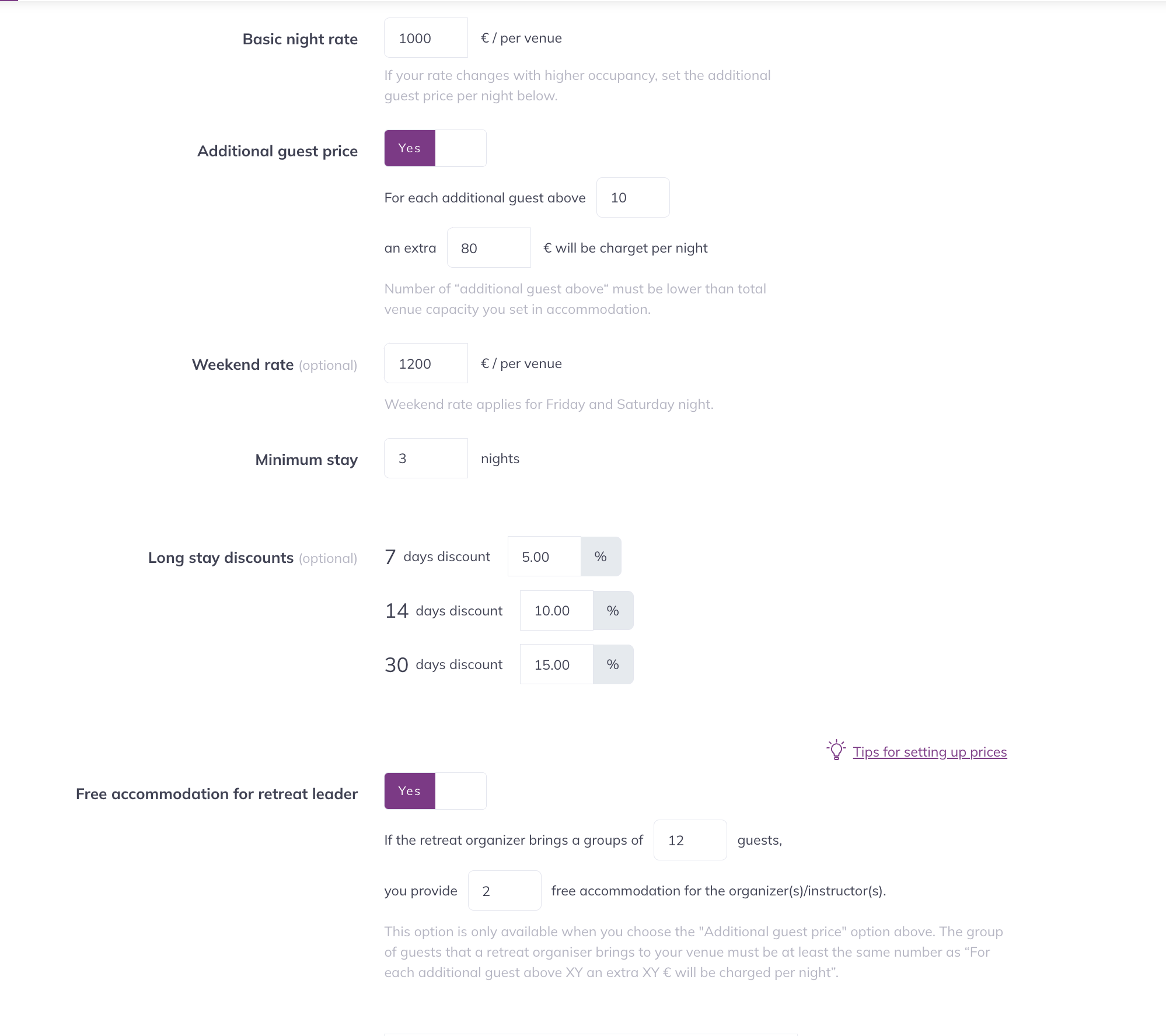
Minimum Stay: You can also set a minimum number of nights that a group is required to stay, for instance 3 nights. In this case, the booking calendar will not allow bookings for fewer than 3 nights.
Additionally, you can set longer stay discounts for 7, 14, or 30 days.
FREE ACCOMMODATION FOR RETREAT LEADERS:
This feature is an excellent way to attract retreat facilitators to your venue. If you enable this option, it will be displayed in the venue summary information and will also be considered in the total price calculation.
If you set the pricing option based on a basic rate and an additional guest rate, you have the option to provide free accommodation for the retreat leader. If you decide to do so, please set the minimum number of guests the leader has to bring to be entitled to this free accommodation. For example, you could set a minimum of 12 guests and provide free accommodation for one retreat leader. Please note this feature is applicable only if you set the additional guest price.
Here is an example of how the price would be calculated if a client books for 12 guests and 2 retreat leaders for 7 days:
Basic rate 10 guests x 7 nights (€1.000 x 7): €7.000
4 Extra guests (4 guests above the 10 included in the basic rate) 4 x €80 x 7: €2.240
Free accommodation for 2 retreat leaders (2x €80x 7 nights): -€1,120
7-day, 5% discount: -€ 406
TOTAL: €7,714
To ensure that your pricing calculation is correct before publishing your listing, you can preview it by clicking on "Preview Your Listing" at the top left corner of the screen. This will allow you to test different combinations of the number of guests and the length of stay to see how the pricing calculation works in your case.
In the "Set up Availability and Rates" section of the Calendar, you can also change the prices for specific periods. For example, if you have lower rates from October to April, you can select that period in the calendar and adjust the basic night rate accordingly. However, please note that the additional guest rate will remain the same as set in the pricing settings.
It is important to keep your calendar up to date, especially if you receive bookings outside of the ZenBooking platform. Bookings made on our platform will automatically adjust your calendar availability, but it is your responsibility to make sure that your calendar is accurate at all times.