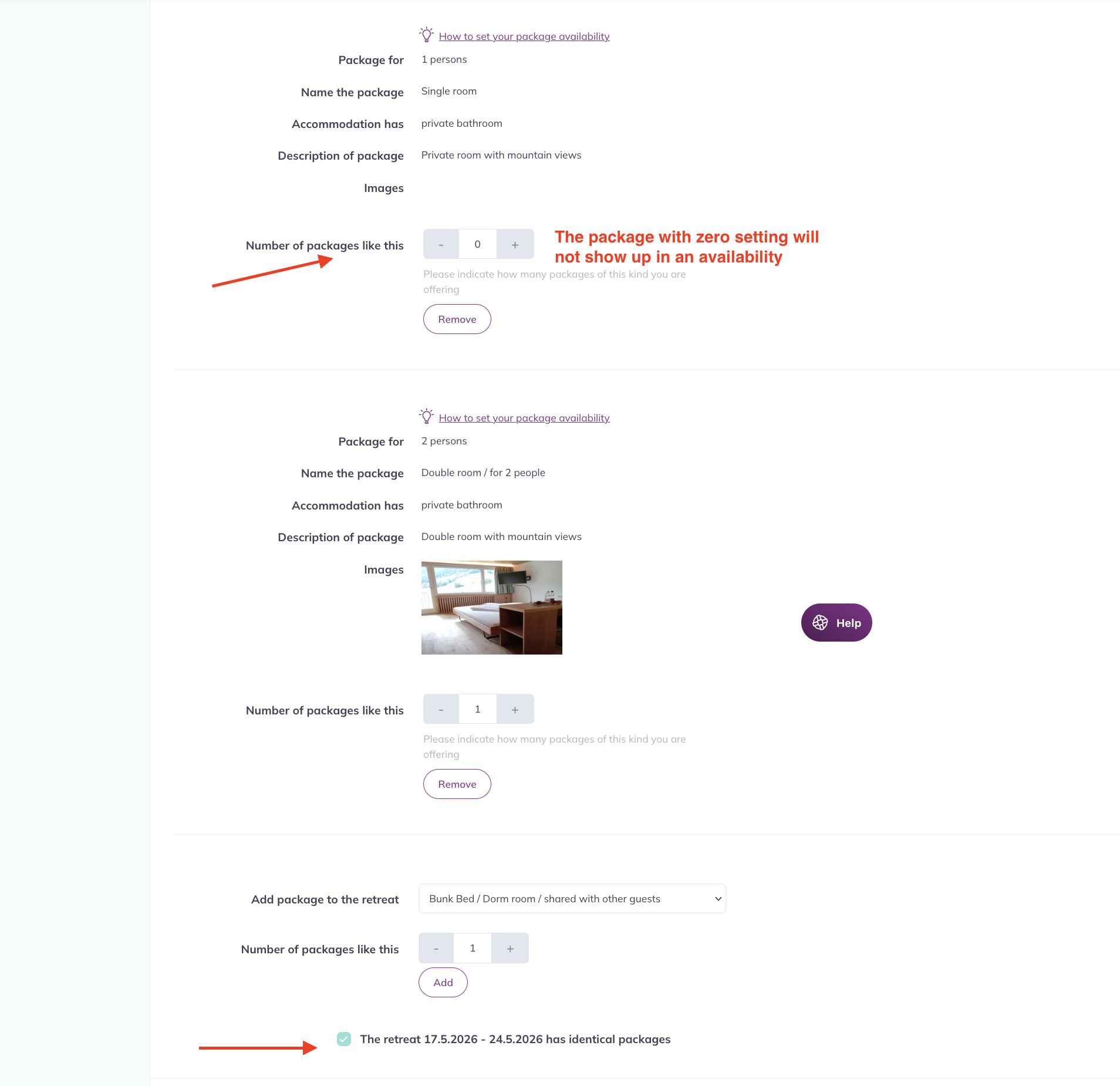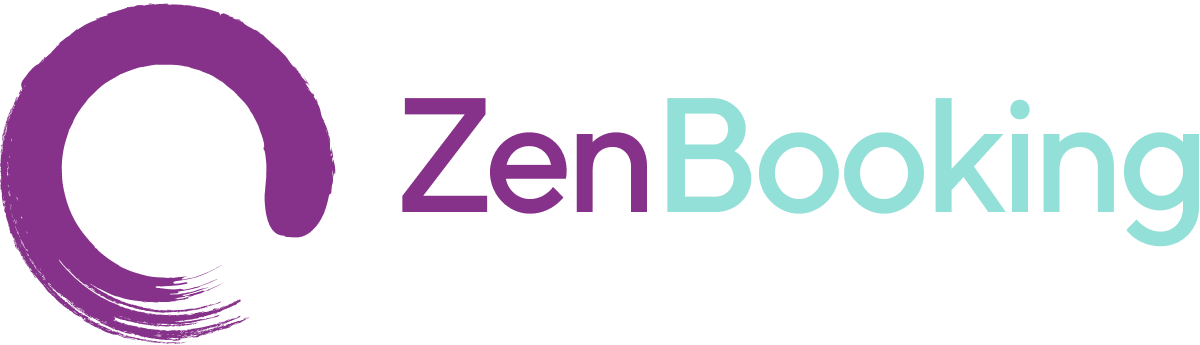How to block unavailable retreat dates or packages
If some of your retreat dates or packages are booked or no longer available, you should remove the date or package from the availability. The availability of dates or packages can only be managed in the Retreat dates and availability section, by setting the number of packages to zero. Once the 'Number of packages like this' is set to zero, the package will no longer appear in your offer. To remove an entire date, you must set all packages for that date to zero in the retreat dates and availability section. Please note that you must untick 'The retreat date has identical packages' if you want to set up different availability for different dates.
Don't forget to save the changes and check your live listing to ensure everything is set correctly.