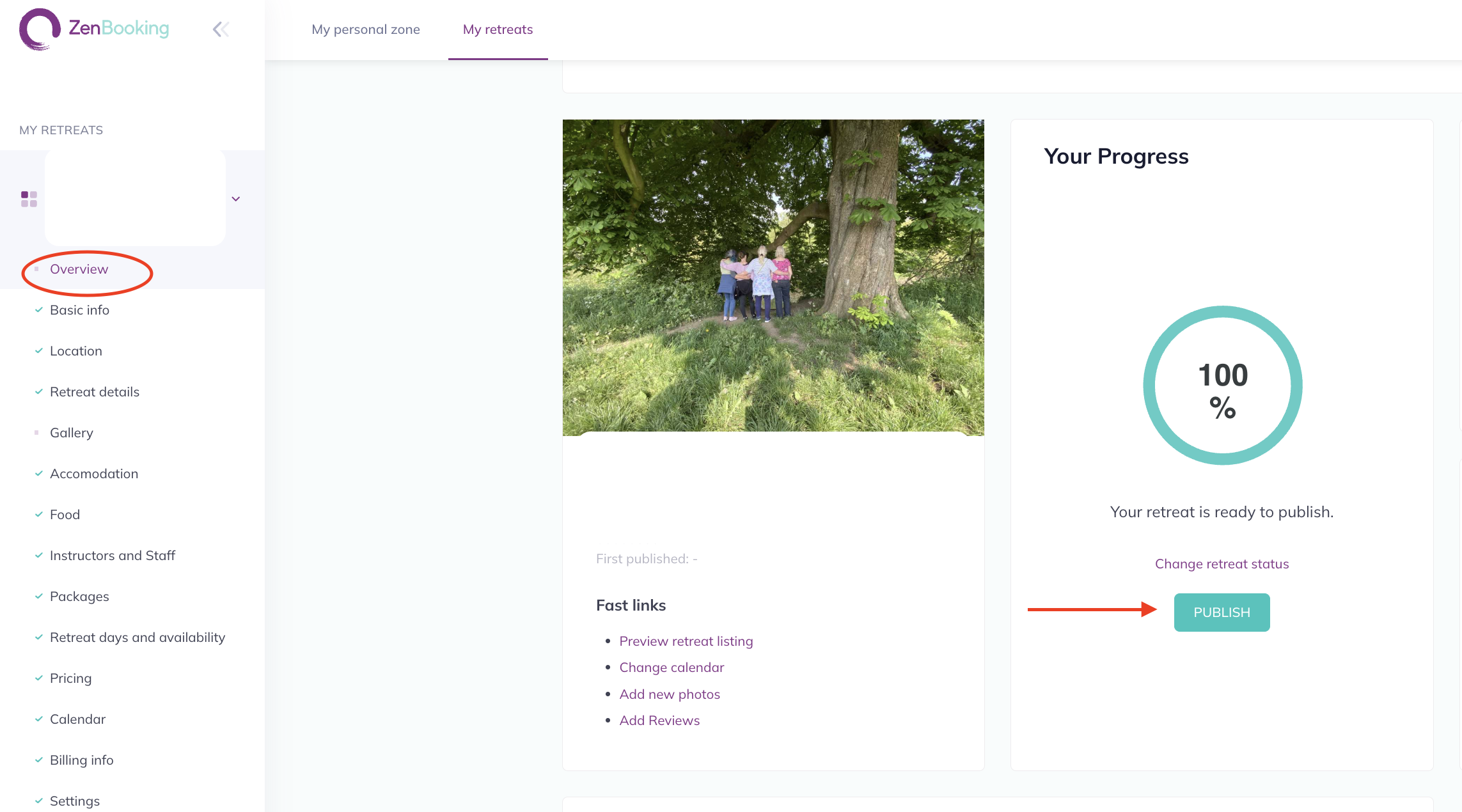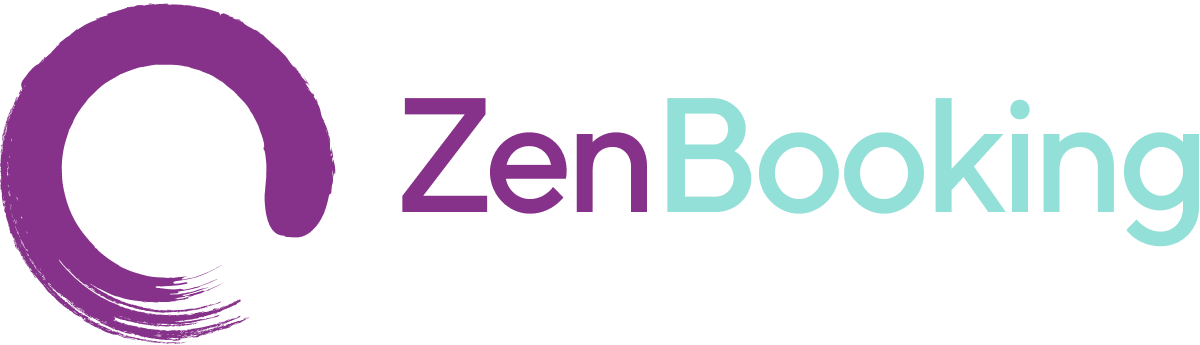How to Publish Your Listing (Venue or Retreat)
Once you’ve completed all the required steps in the listing creation process and reached 100% completion, you can publish your listing from the Listing Overview section by clicking the "Publish" button.
Your request will then be sent to the ZenBooking team for review. You’ll receive an email notification once your listing is live.
Before submitting your listing for publishing, we recommend the following:
✅ Use the Preview button to carefully review your listing
✅ Double-check your dates and pricing
✅ Upload your profile picture to increase credibility (more info here)
✅ Make sure your cancellation policy is set—listings without one will default to no refunds for cancellations. Learn how to set it up correctly here.