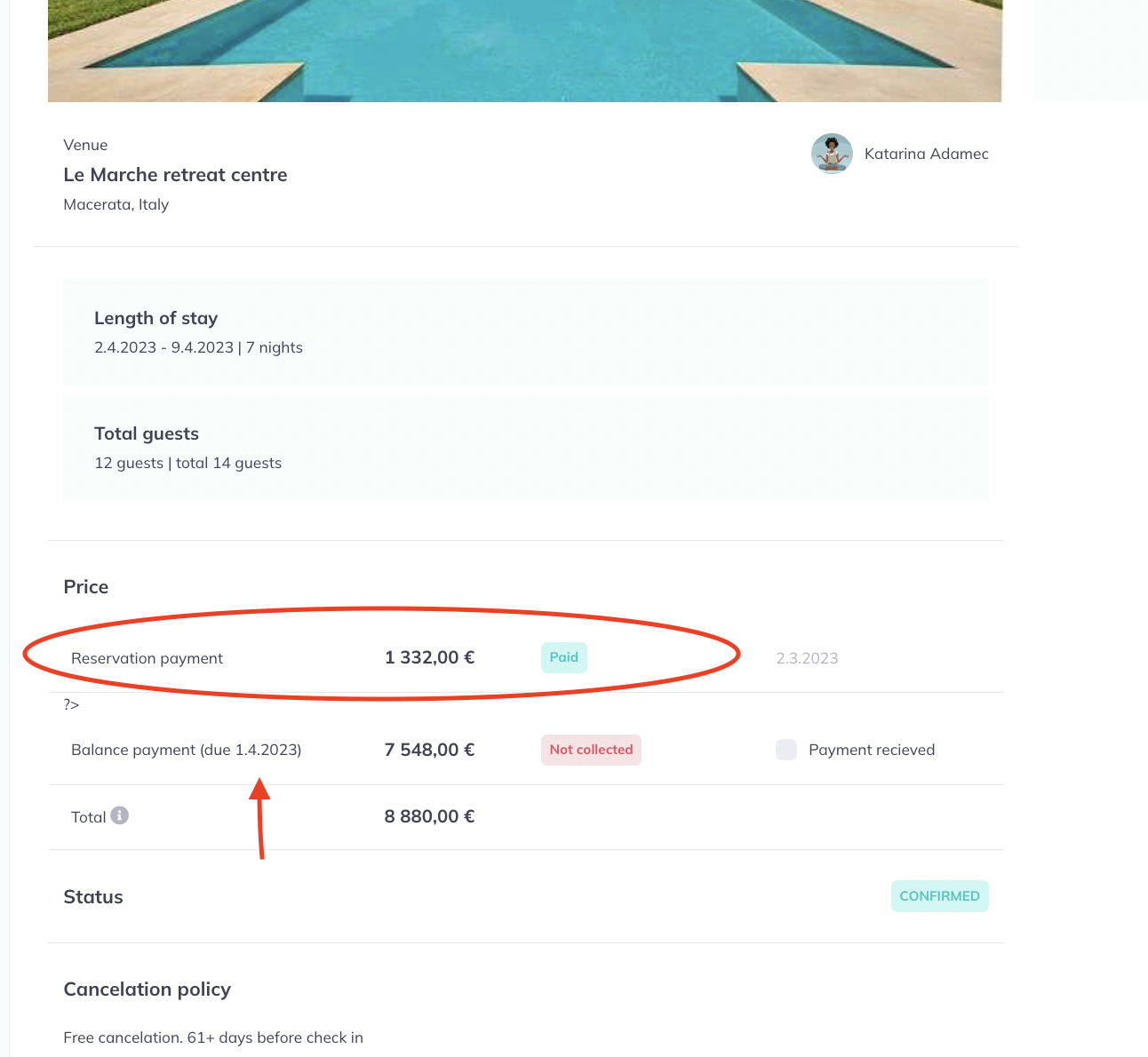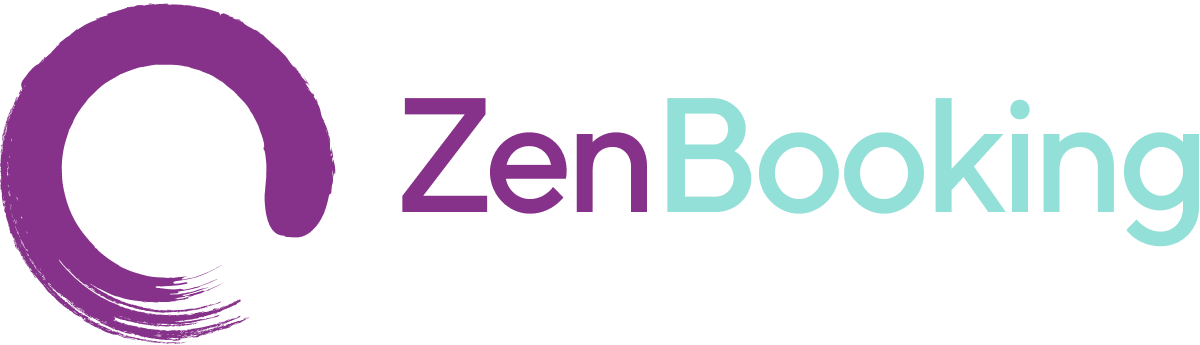How to Confirm Booking
When You Receive a Booking Notification:
You have 48 hours to confirm the booking after receiving the notification. If the booking is not confirmed within this timeframe, the reservation will expire, and the client will not be charged the 10% deposit payment.
If you miss the confirmation timeframe, you can ask the client to submit a new booking request, giving you an additional 48 hours to confirm.
After receiving the notification, log in to your account. If you are not automatically directed to your booking, navigate as follows: go to the "My Retreat" or "My Venue" tab, then select "Bookings" from the left-side menu. Once there, click on the booking you received; it will have a "Waiting for approval" status.
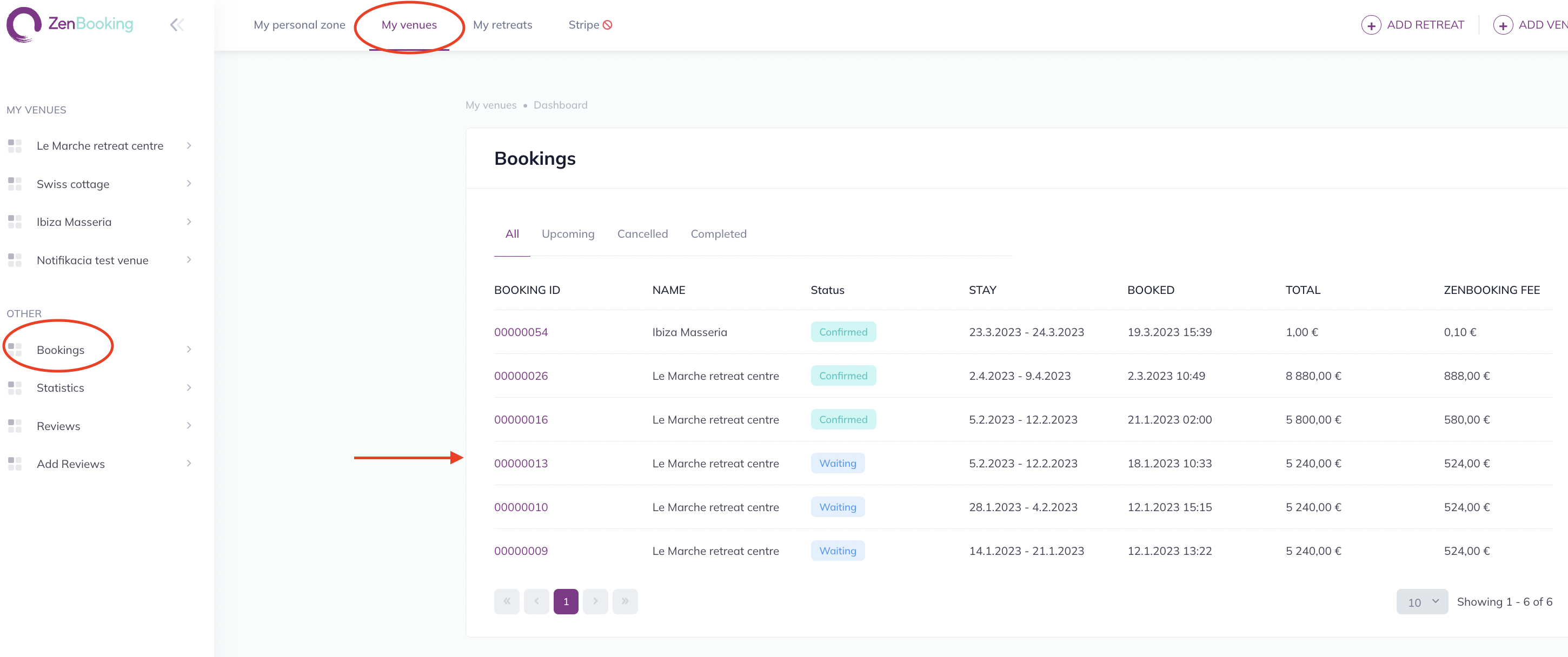
Confirm Booking
Once you are in the booking details, change the status to "Confirmed" or "Declined" (if you do not want to accept the booking). If you change the status to "Confirmed," the client's payment card will be charged immediately for 10% deposit and the booking will be confirmed.
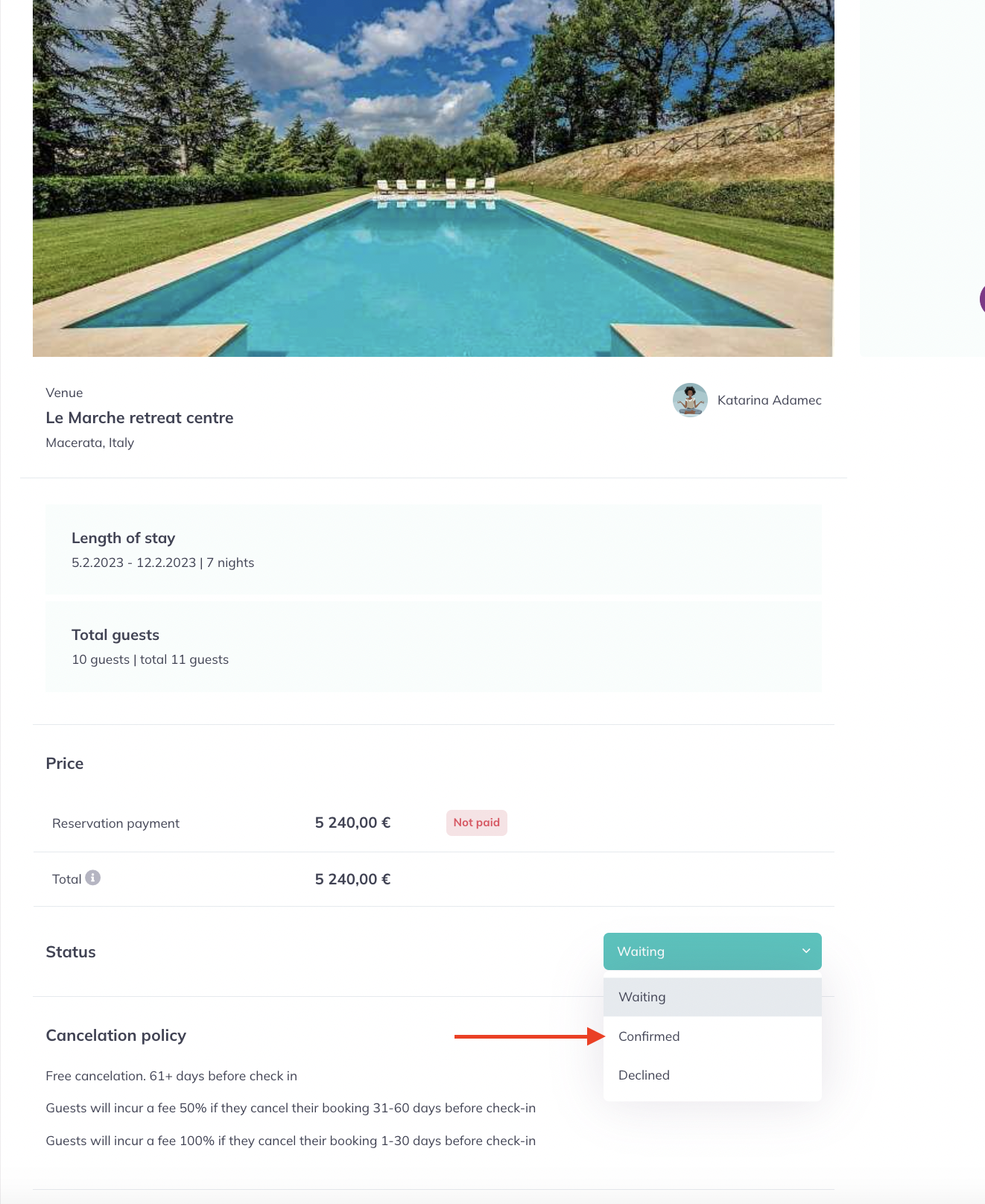
Once the 10% deposit payment is processed, a "Paid" status will appear next to the deposit amount. The remaining balance will be displayed in the booking details. It is your responsibility to communicate with the client to arrange the balance payment method and agree on the due date. This payment must be handled directly between you and the client. The 10% deposit payment retained by ZenBooking as a commission fee must be considered part of the total booking payment. You cannot charge the client more than the remaining 90% of the booking value.