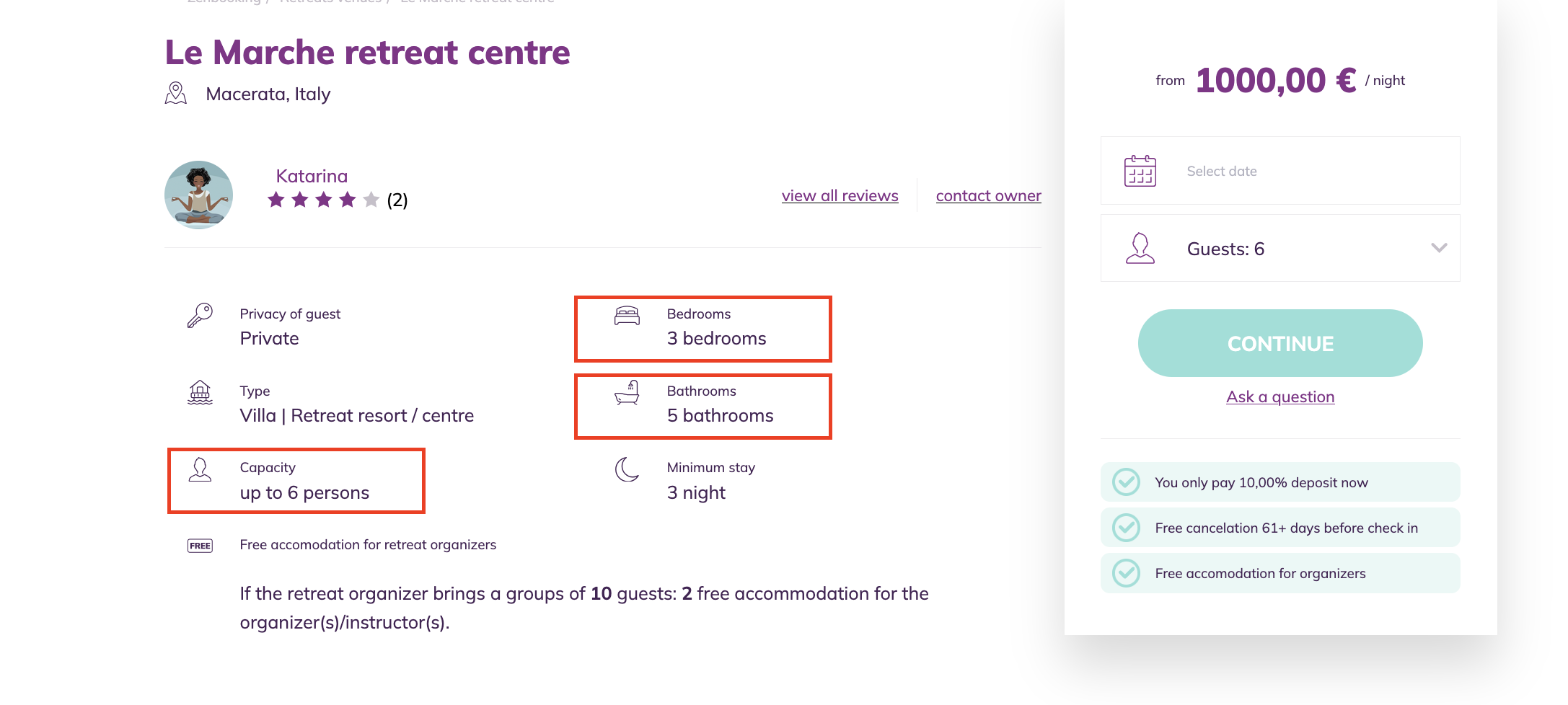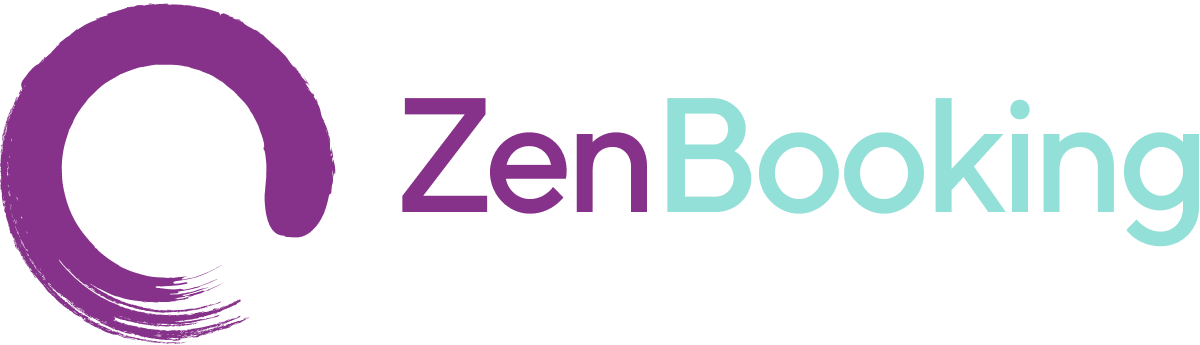Accommodation- Venue Guest Capacity
While the "About Venue" description in the Basic Info section serves more as overall venue information about the facilities, vibe, and surroundings of the venue, the accommodation description in this section should be used for detailed information about the room setup, venue accommodation capacity, and all information related to accommodation for the clients.
Setting up the venue capacity:
Please ensure you set up your venue capacity correctly here. You will need to create a detailed venue bed inventory by configuring the capacity of each bedroom.
- Start by adding the bedroom here.
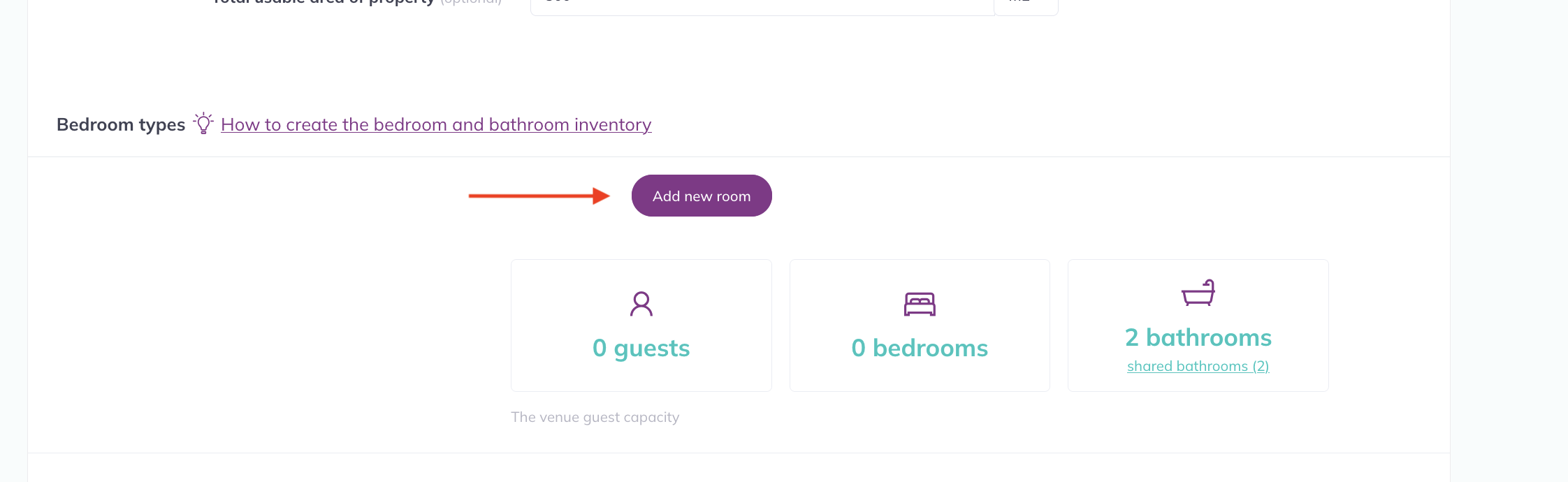
- BEDS: Select the bed type from the dropdown menu. If the room has more than one bed, click +Add Bed and add each bed in the room. This will automatically calculate the total capacity of the bedroom.
- BATHROOM: Indicate whether the room has a private or shared bathroom.
- No. of ROOMS LIKE THIS: Indicate how many rooms of this type you have here.
Reminder: Don’t forget to save your bedroom details!
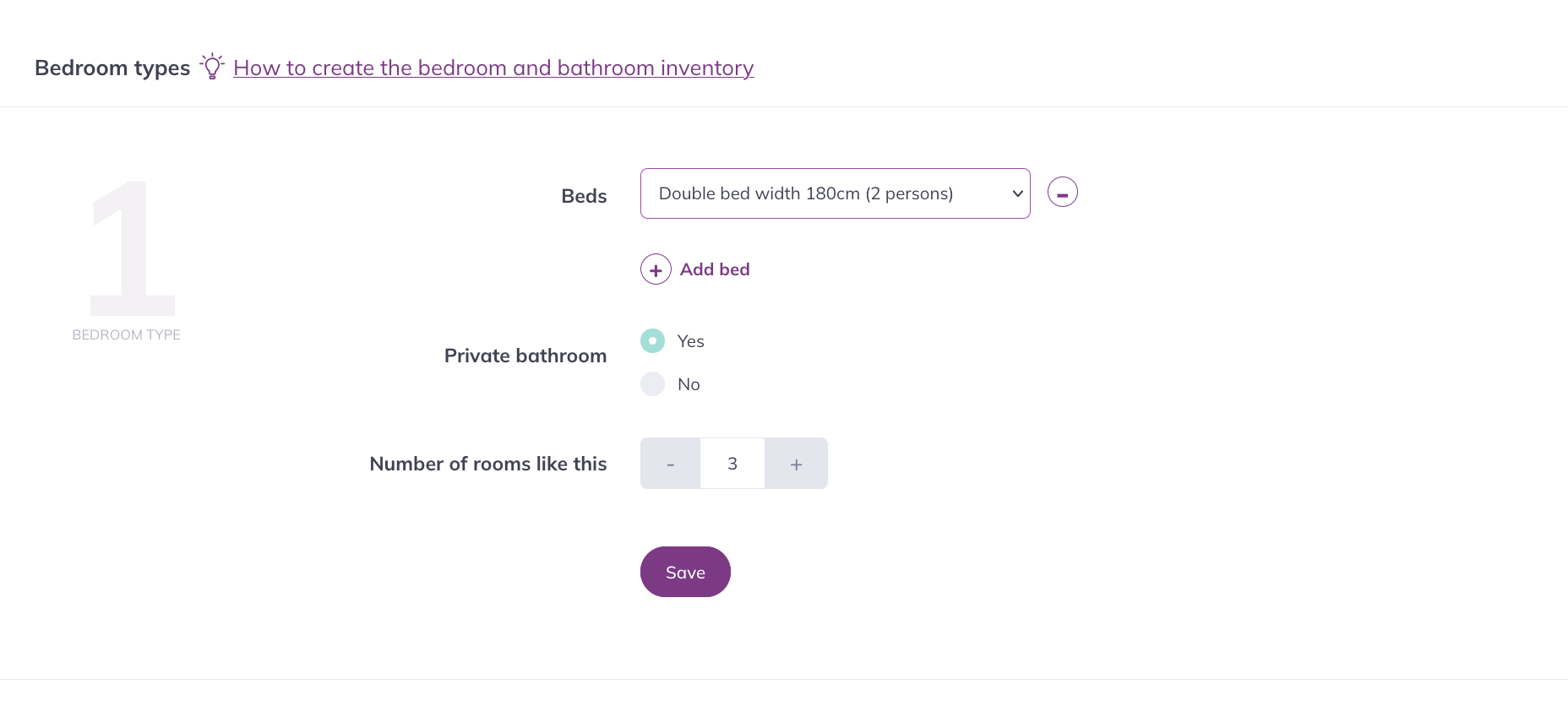
2, Adding Additional Bedrooms:
If you have another type of bedroom, click the "Add New Room" button and repeat the process from step one.
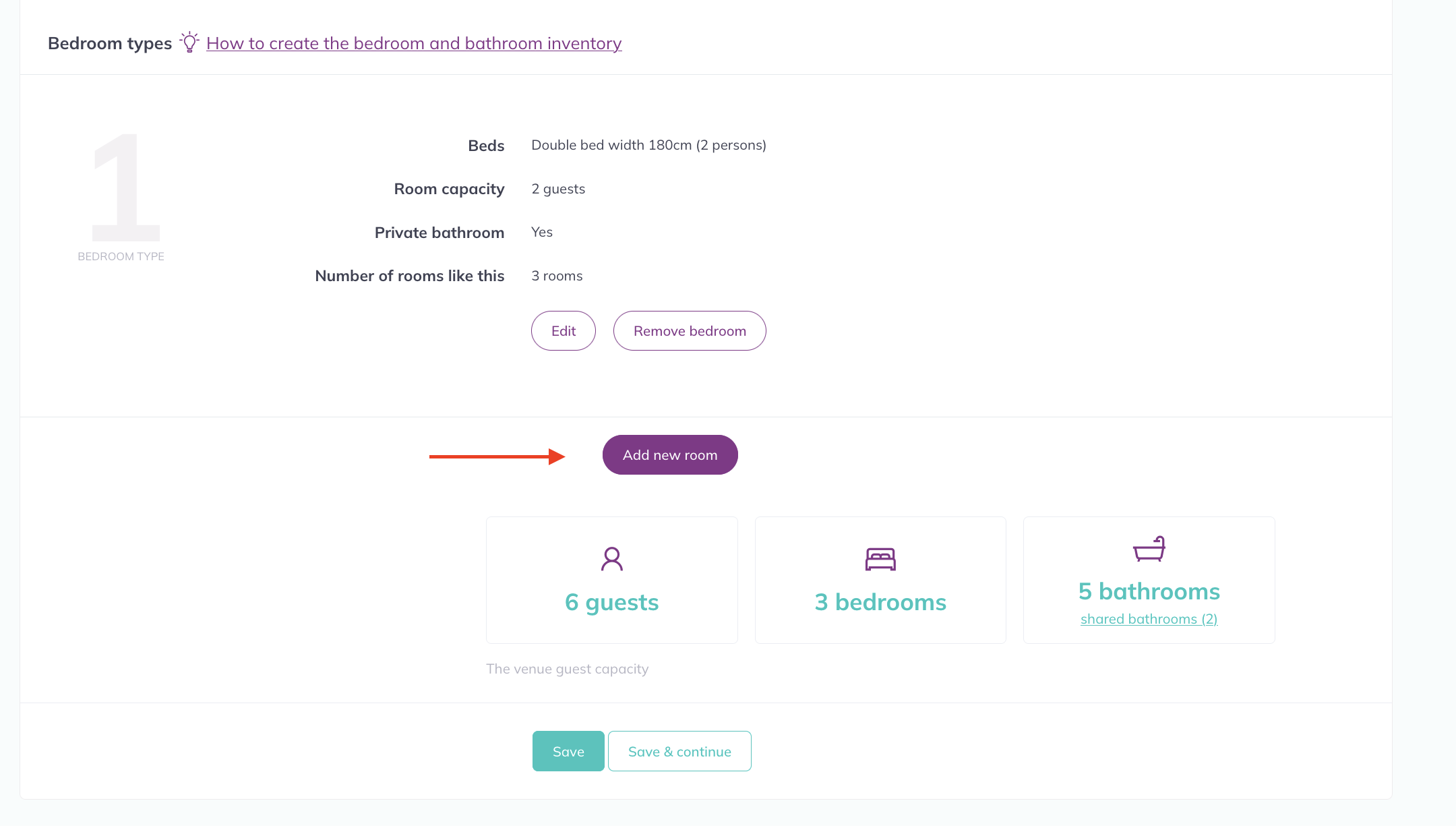
Venue Capacity: You will notice that the system automatically calculates the guest capacity, number of bedrooms, and bathrooms as you add your bedroom details. Make sure the total is correct once you finish adding all the bedrooms.
If there is additional information you wish to provide about each room, please include it in the accommodation description in the text field above.
3, Bathroom Count:
The system automatically calculates the number of bathrooms based on bedrooms with private bathrooms. If your venue includes shared bathrooms that you wish to feature in the venue's bathroom count, you can manually add them via the 'Bathrooms' icon through the shared bathrooms link. These additions will be integrated into the overall venue bathroom count.
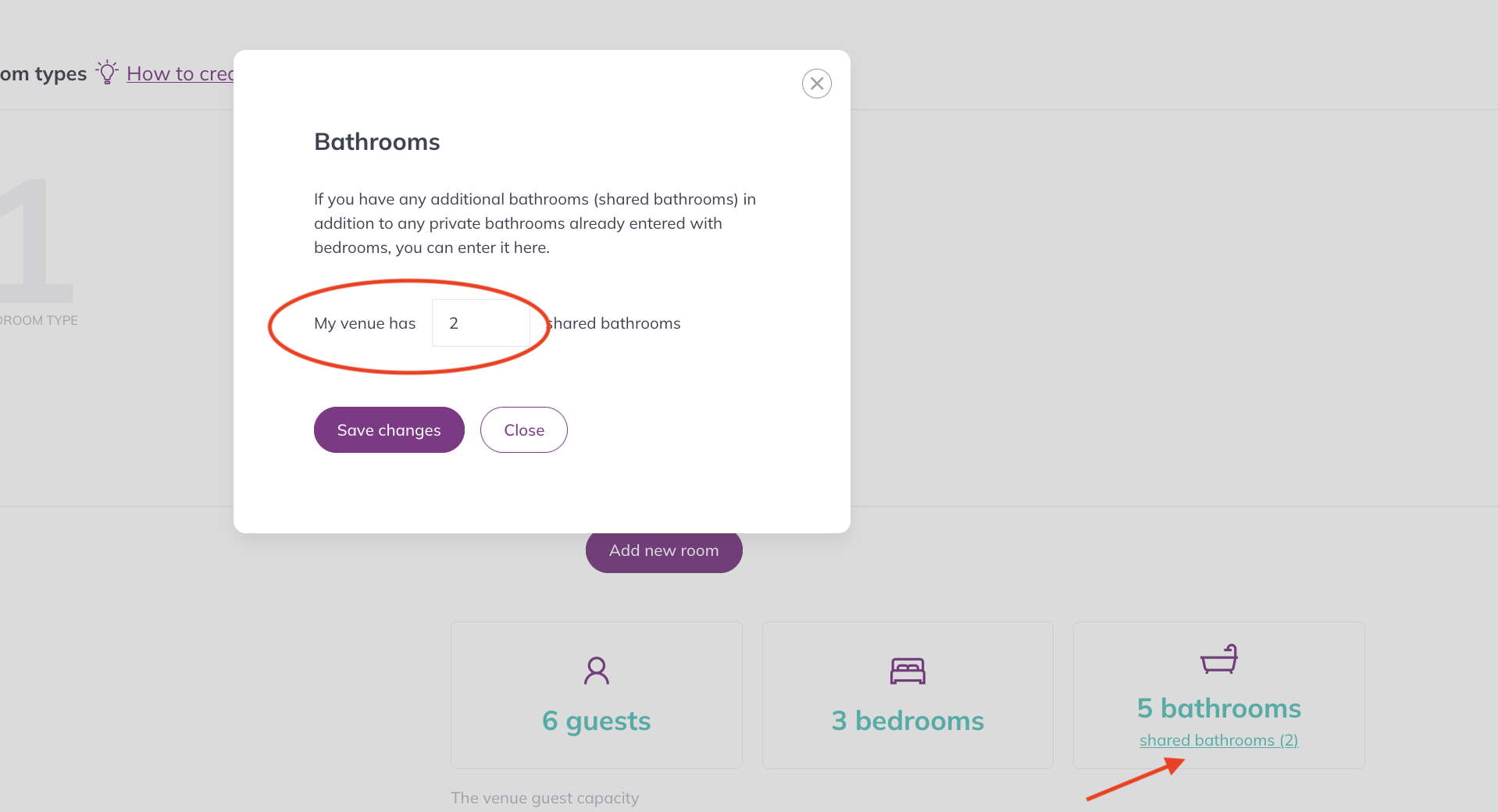
Where is the venue capacity displayed in my listing?
The venue capacity and accommodation setup are crucial pieces of information for guests and retreat facilitators. This information is displayed in the listing overview and is also essential for platform filters when someone is searching for a specific guest capacity.