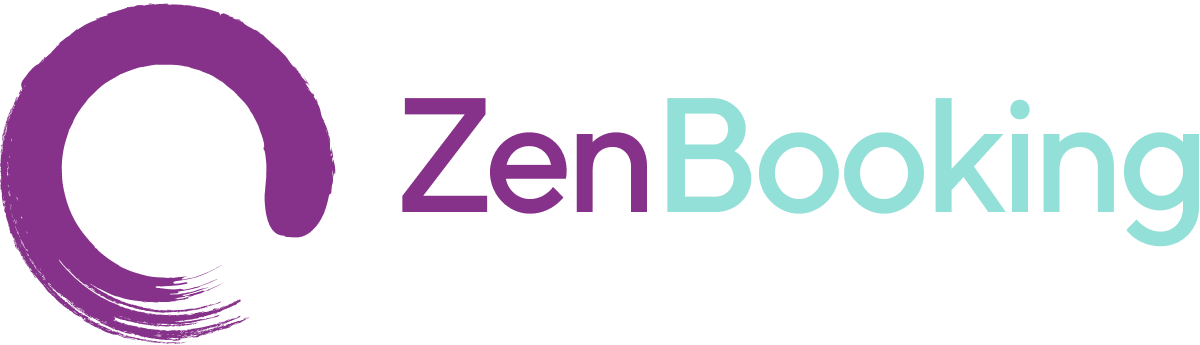Listing Overview
The Listing Overview section serves as the listing dashboard.
Listing Progress
This shows how far along you are in the listing creation process. Once your listing reaches 100%, it can be sent for publishing.You can check what is missing in your listing by clicking the "Show What is Missing" button, or you can view it in the left-side menu (For example, in the picture, the last piece of missing information is the Billing Section.). Once a section is completed, you will see a green checkmark next to it. If the section still requires your attention, the checkmark will be missing.
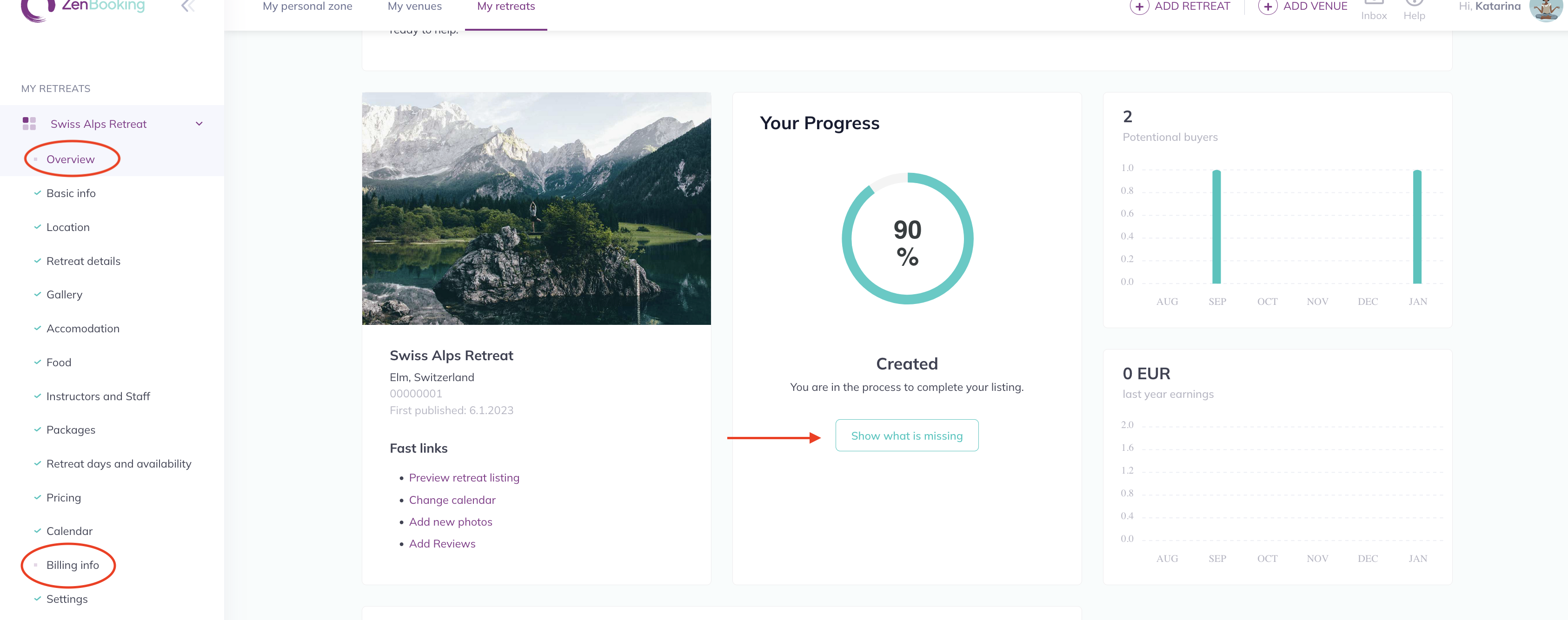
You can check basic statistics in the listing overview, such as how many visitors have viewed your listing and the value of your bookings. The overview of your bookings is also available in the listing overview (you can view the booking details by clicking on the booking number link).
Additionally, you can see messages related to this listing and any reviews left for it. Please note that the booking information and messages in the listing overview are specific to that particular listing. If you have multiple listings, you can review all messages in the inbox or view bookings for your other listings in the Bookings section.
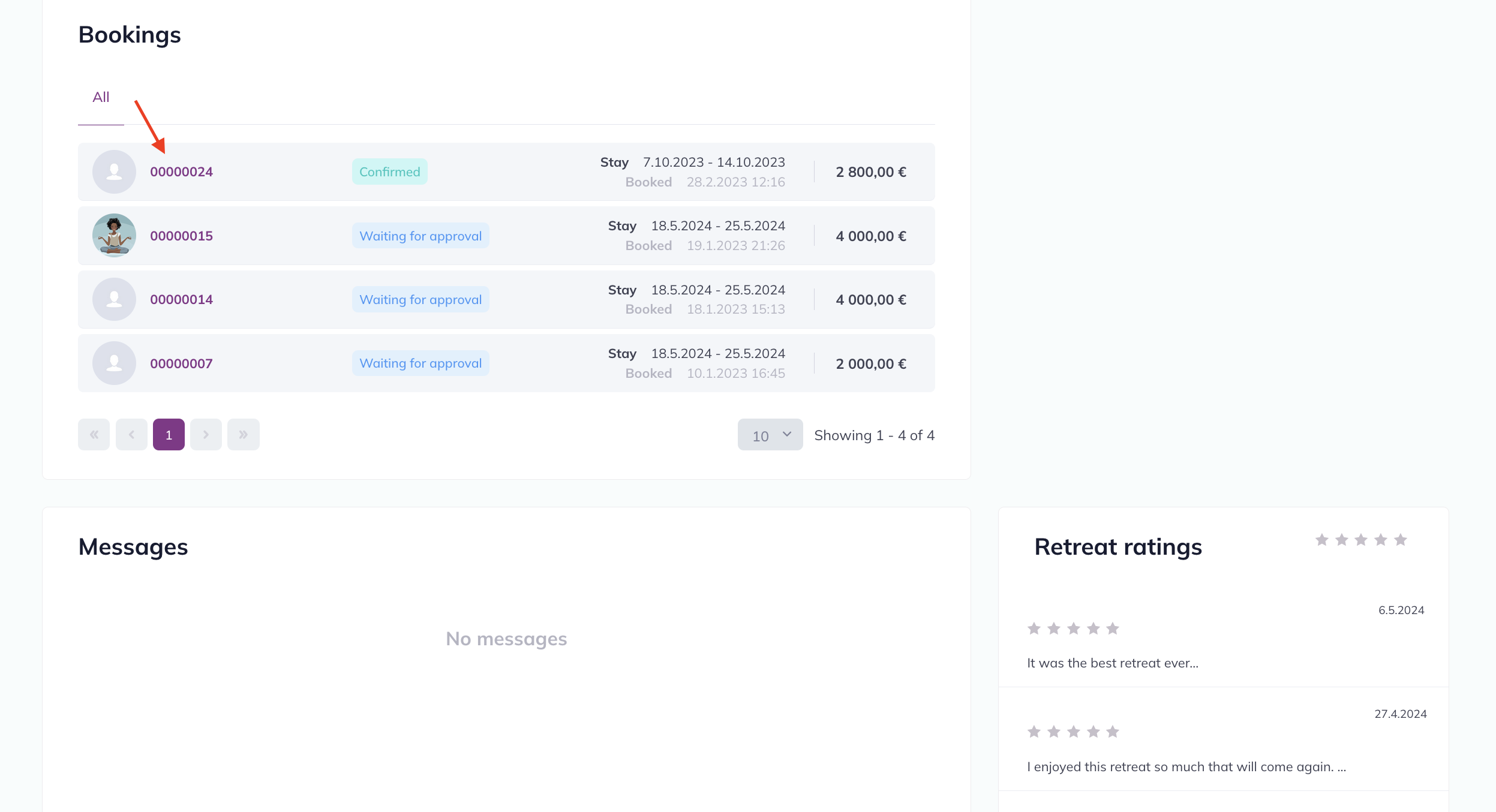
Publish Your Listing
Once your listing reaches 100%, you can submit it for admin approval. We will review your listing, and if everything is correct, it will be published. If the listing doesn't comply with our standards and rules, we may send you suggestions for improvement.
You will receive an email notification once your listing goes live.
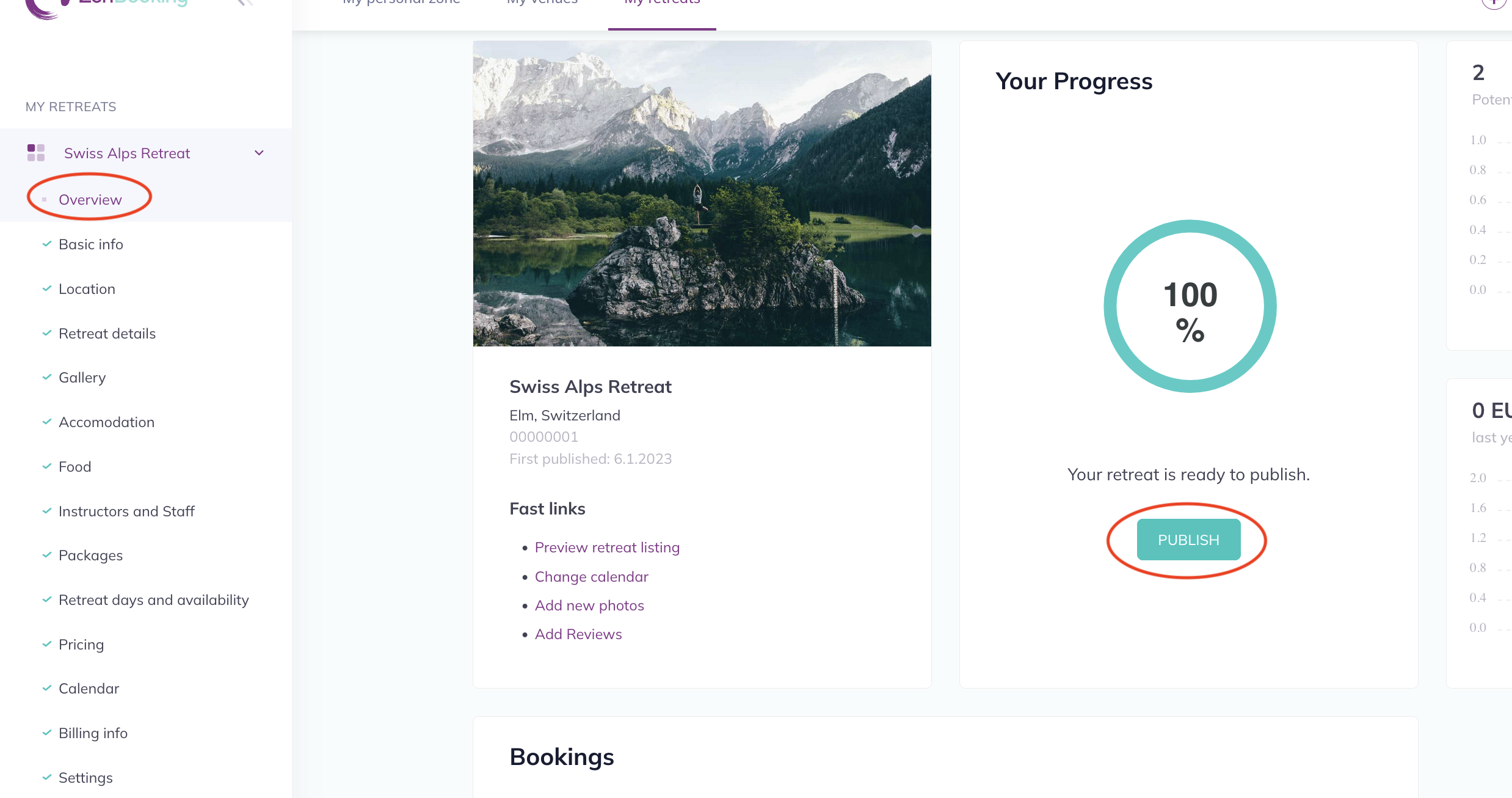
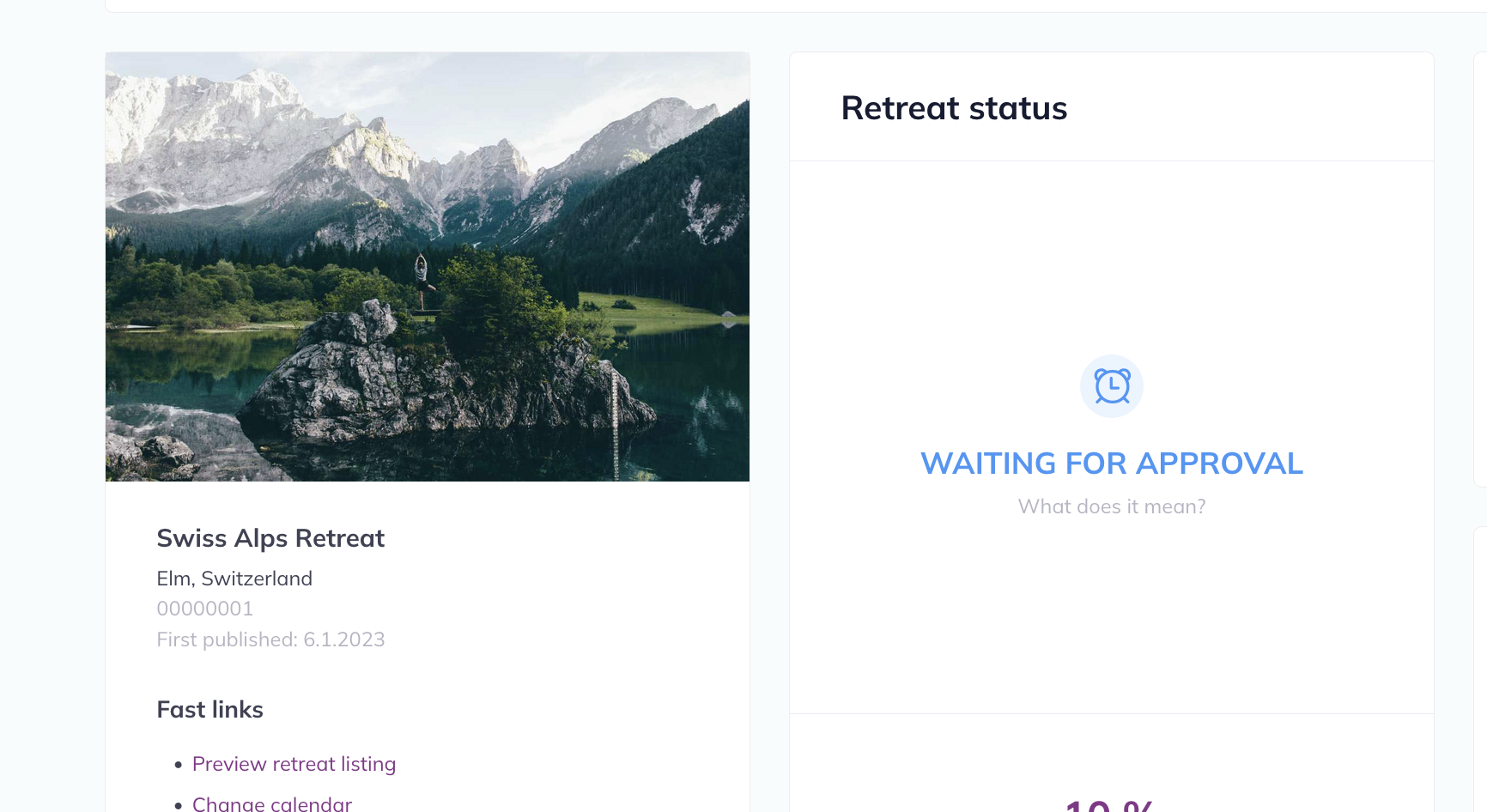
How Long Does It Take to Publish My Listing?
We aim to review your listing as quickly as possible, and it typically takes up to 24 hours on business days. It may take longer if you submit your listing over the weekend or during public holidays. Additionally, if we receive a high volume of publishing requests, the process might take a bit longer.
If your listing has not been published within 3 days, please contact us, and we will provide you with more information.