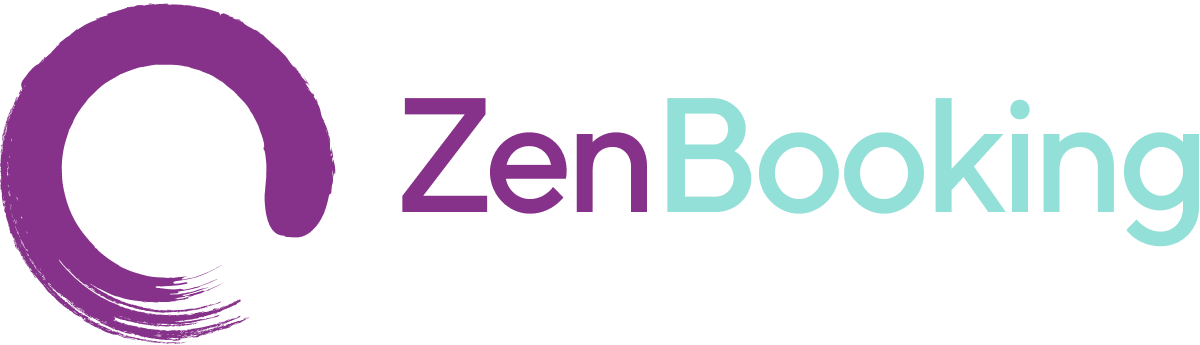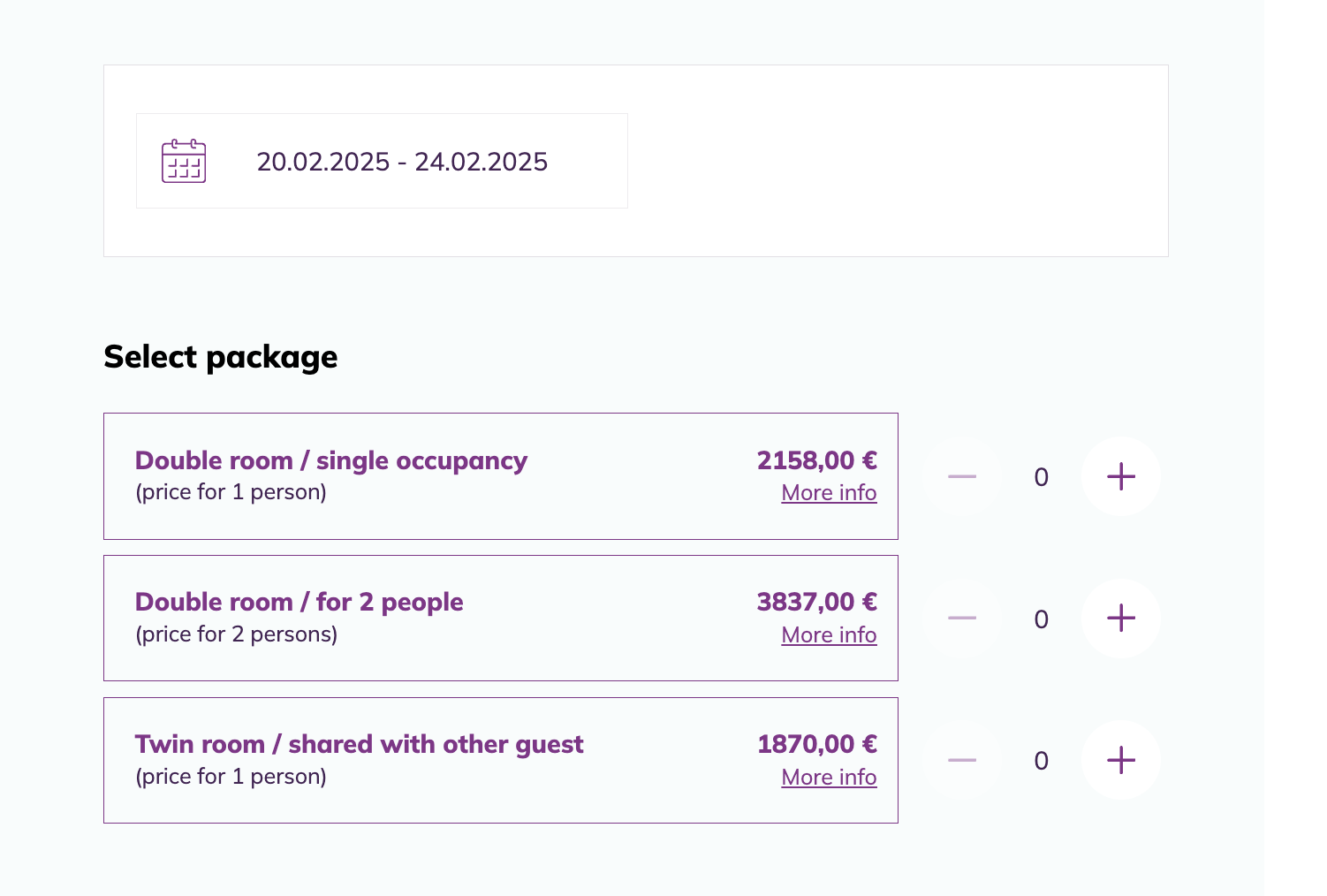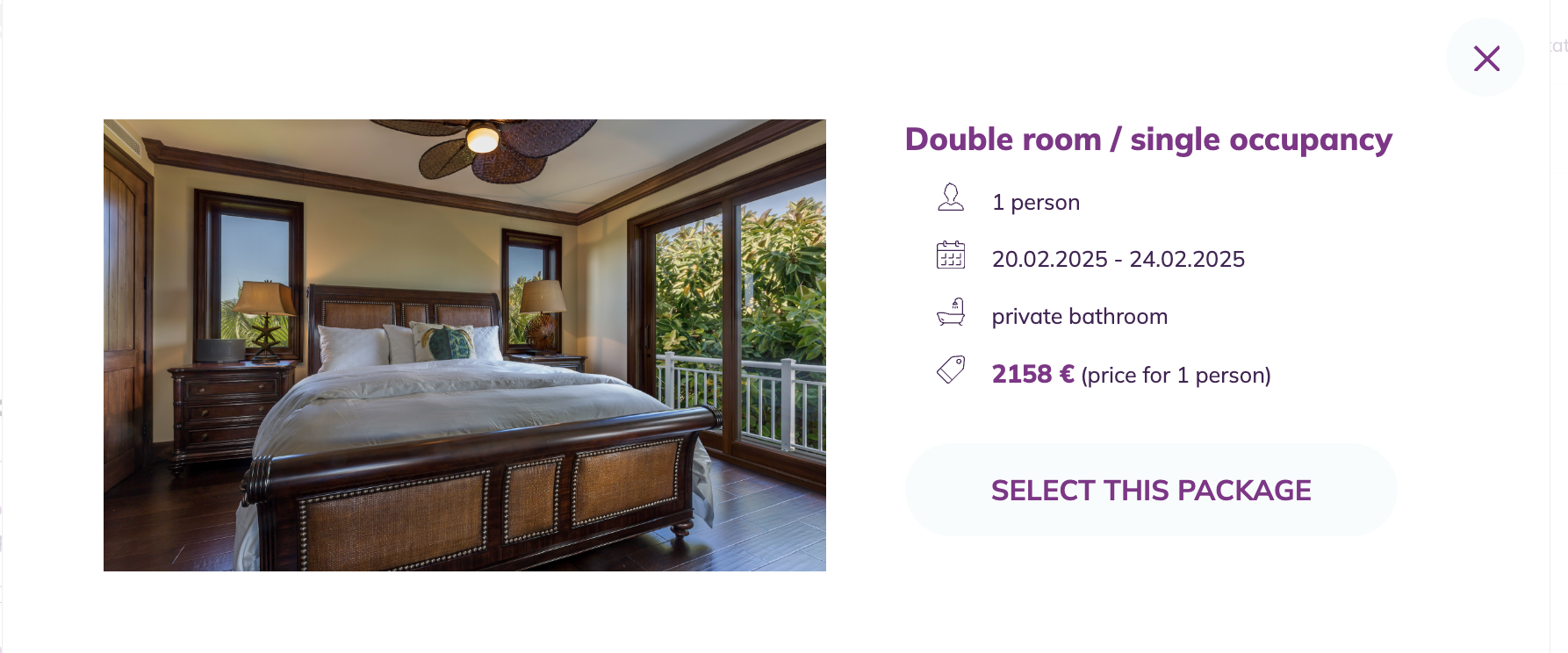Packages
In this section, you will create the inventory of all your available packages. These packages can then be linked to specific dates and prices in the following steps (Dates and Availability, and Pricing).
How to Set Up Your Package Correctly:
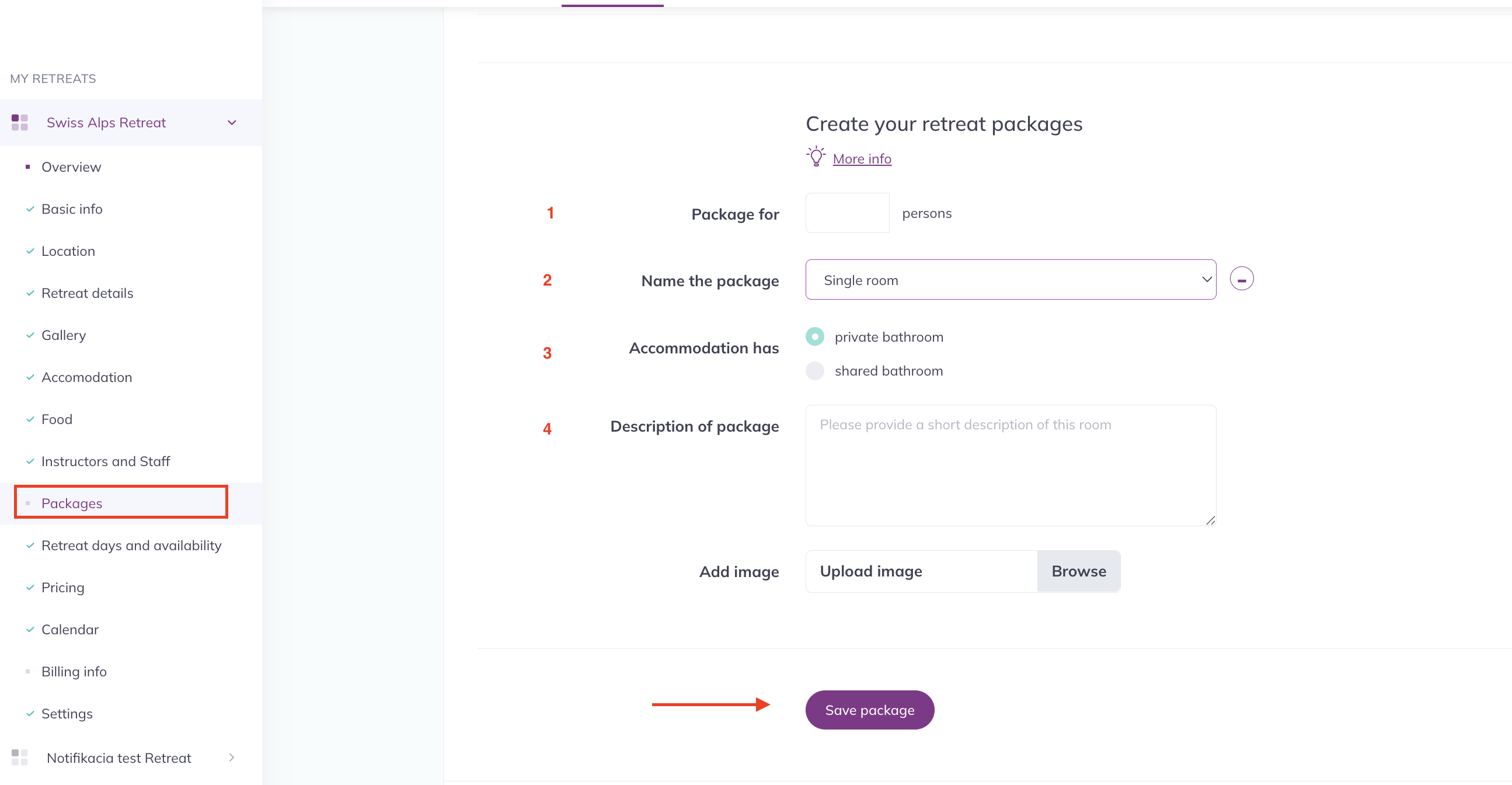
- For how many persons is the package? It's important to specify the number of persons each package is designed for. This information will be linked to the package pricing in the "Pricing" section. For instance, if you create a package for 2 persons, the price you enter in the next step should be for two individuals. You have the flexibility to create multiple packages for the same room, such as a 1-person package for a double room shared with other guests and a 2-person package for friends or couples.
- Package name: You can select from the predefined package names or create your own (subject to a character limit).
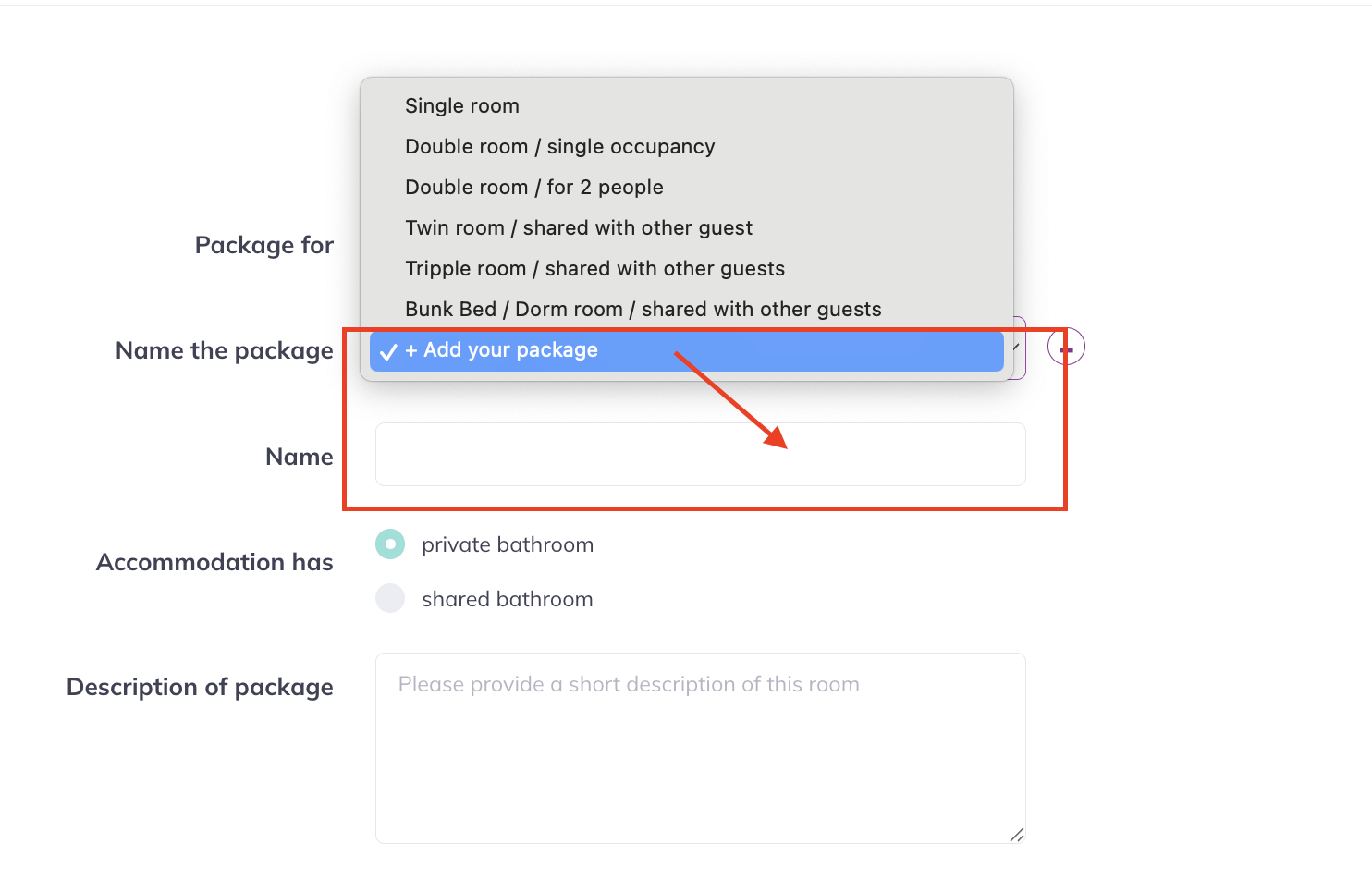
3. Bathroom Type: Specify the type of bathroom included with each package.
4. Package description.
5. Upload the room images
Don’t forget to save the package you’ve created. You can add as many packages as needed in this section.
How Do Clients View Package Information?
When a client selects the retreat date on your listing, they are directed to the package selection page. By clicking "More Info," they can view the package details along with the associated image.