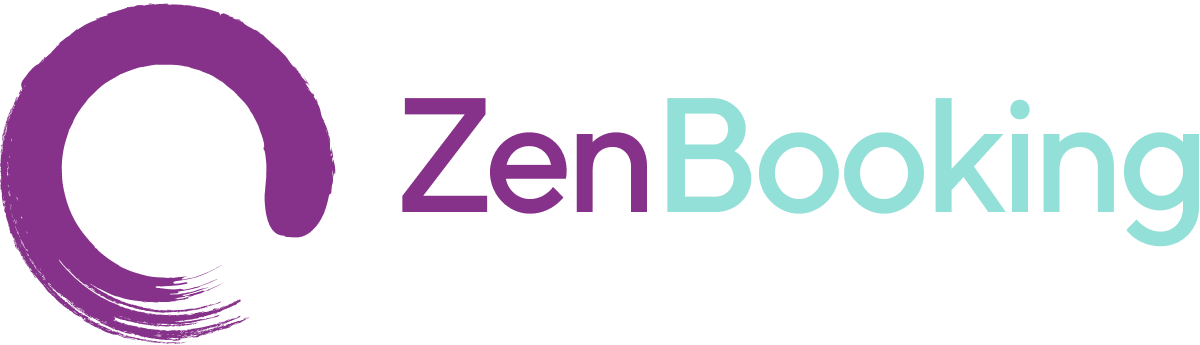Why is my Stripe account restricted?
After connecting your Stripe account to a ZenBooking listing, ensure that your account status is either Active or Enabled. If your account is marked as "Restricted," you will not be able to receive bookings through the ZenBooking platform.
We check your account status when publishing your listing. However, it is possible for your account to be restricted by Stripe at a later time. Therefore, please pay close attention to emails from Stripe and provide any additional information they request. Typically, Stripe initially activates your account based on basic information. Later, you may need to provide additional details such as proof of address, a scan of your ID, and your business information. Failure to provide this information promptly may result in your account being restricted
How can I check my Stripe account status?
Log in to your Stripe account using this link https://dashboard.stripe.com/dashboard
Once logged in, identify the correct account associated with your ZenBooking listing by navigating to the settings and profile section.
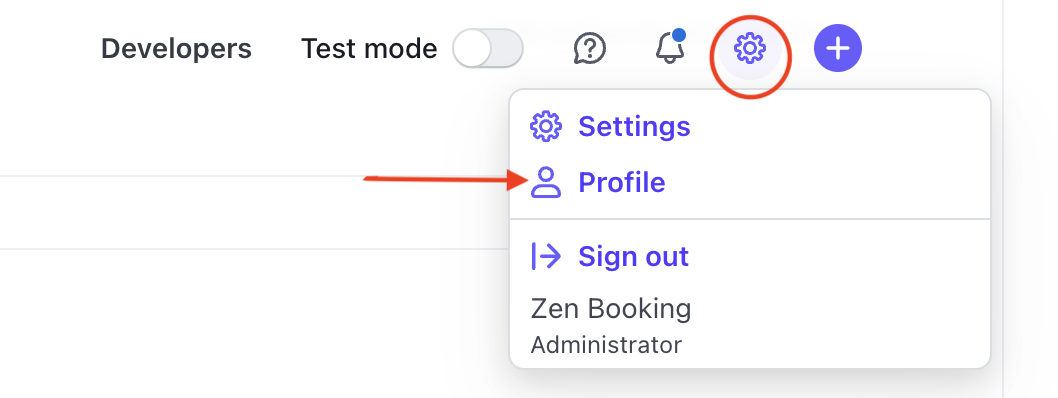
In the Profile section, scroll down to see all the accounts you've created. Search for the account number linked to ZenBooking. Click the three dots next to the account ID, copy the URL, and paste it into your browser. This will take you directly to the account that needs verification to become active.
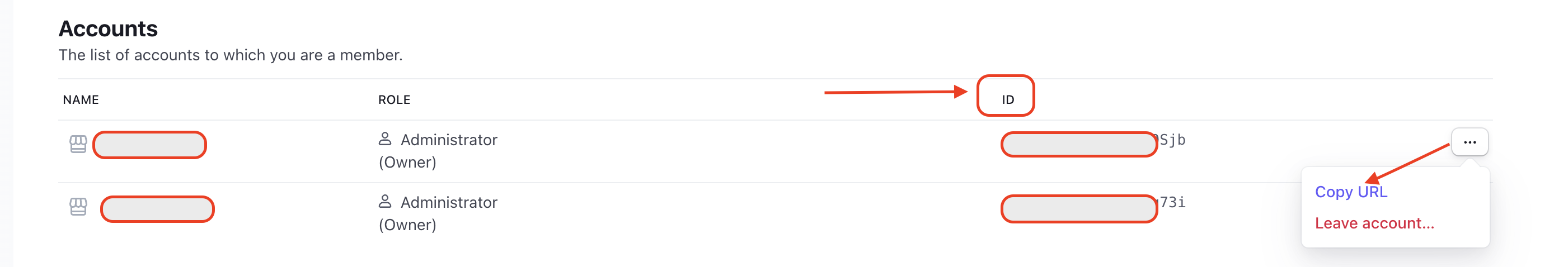
You can see your account no. linked to your listing in ZenBooking dashboard.
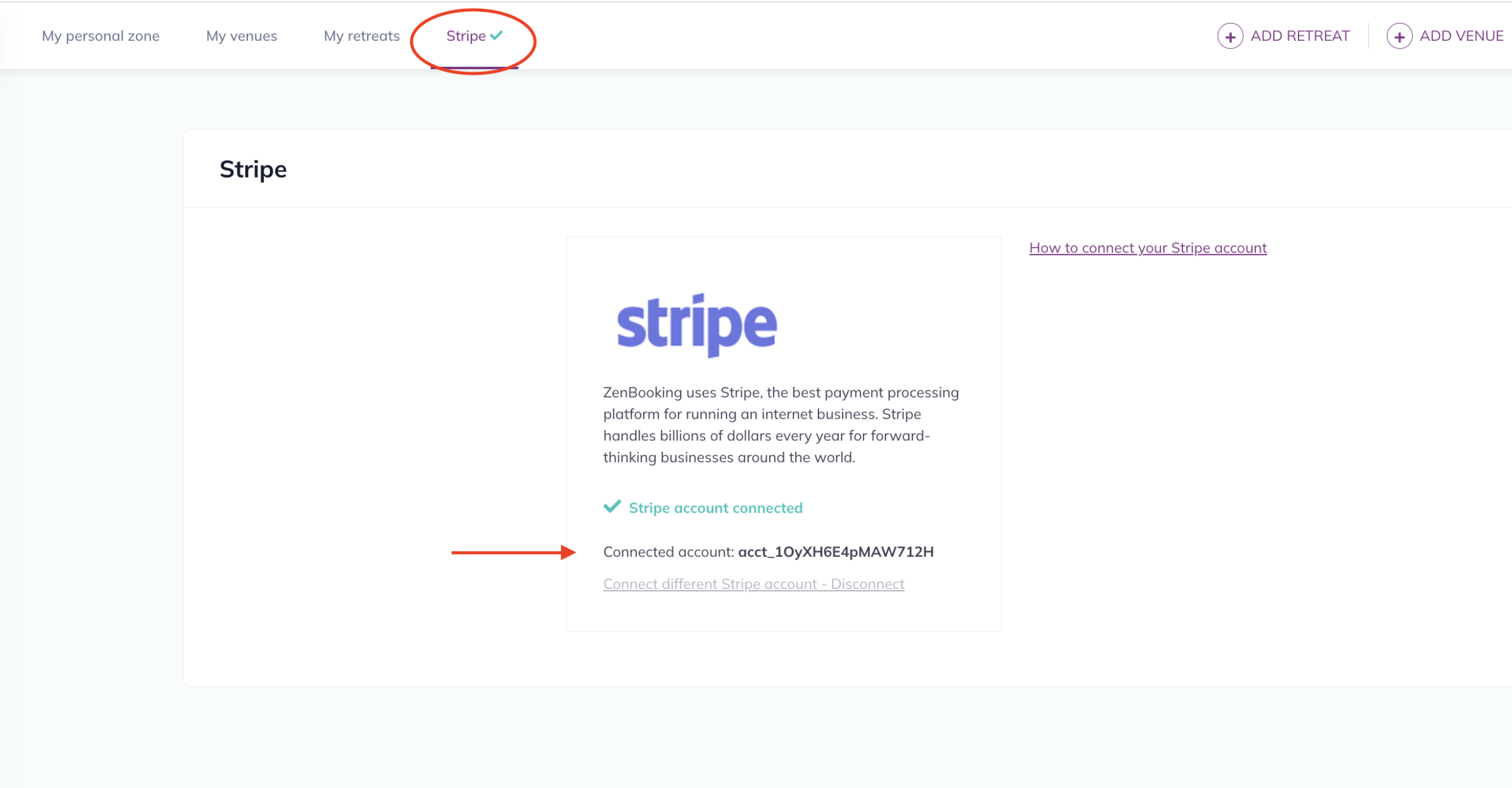
Once you're in the correct account linked to our platform, you can see what information Stripe is missing and submit it with just a few clicks. Your account should be verified shortly and your listing can be published.
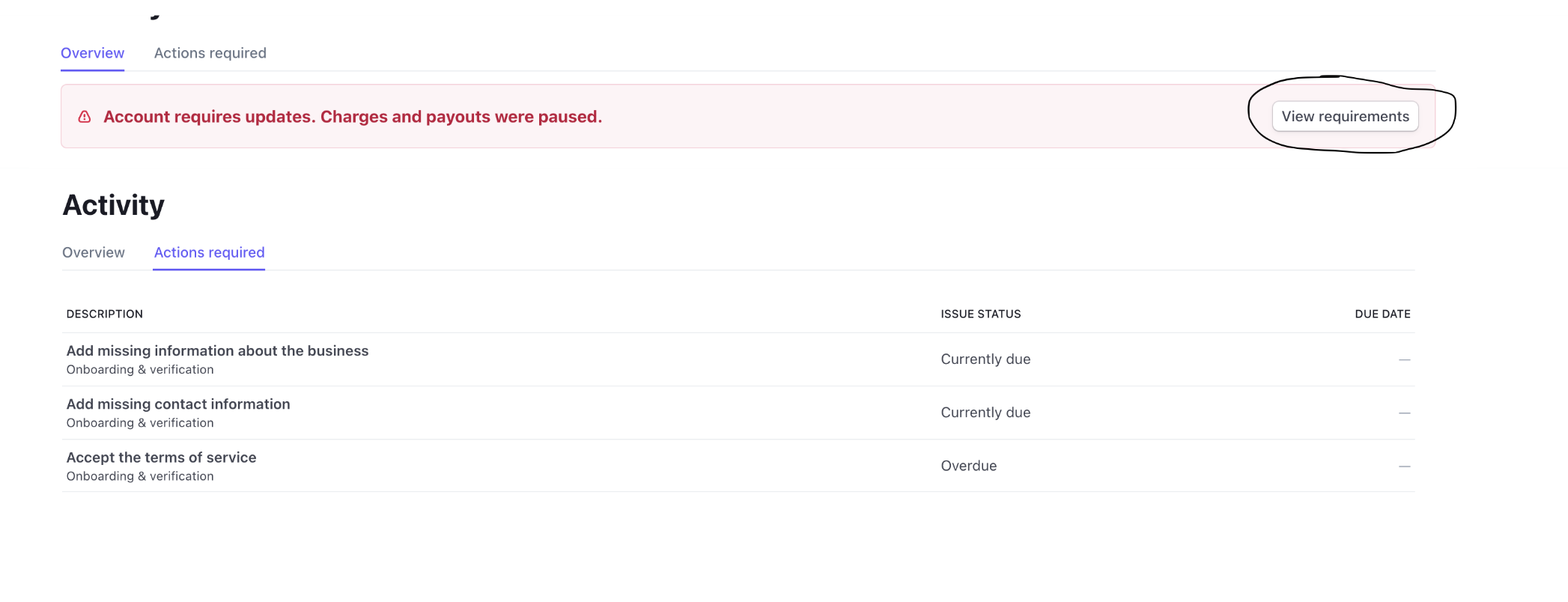
Activate your Stripe account.
You can usually activate it by submitting the necessary information requested by Stripe. Ensure that you identify the correct account linked to your ZenBooking account.
After logging into your Stripe account, you will see the required information. You can submit this in a few easy steps. Once submitted, it typically takes a few hours for Stripe to activate your account. You can always contact Stripe support to help resolve your problem with the restricted account.
If your listing is pending admin approval and you've been notified that your account is restricted, please inform us as soon as your account becomes active so we can proceed with publishing your listing at info@zenbooking.com
Restricted Businesses by Stripe
Stripe may restrict accounts that offer services not in compliance with Stripe's policies or the laws of certain countries. Please ensure this does not apply to your case; more information is available here. Unfortunately, we have encountered restrictions on some accounts associated with businesses offering plant medicine retreats.