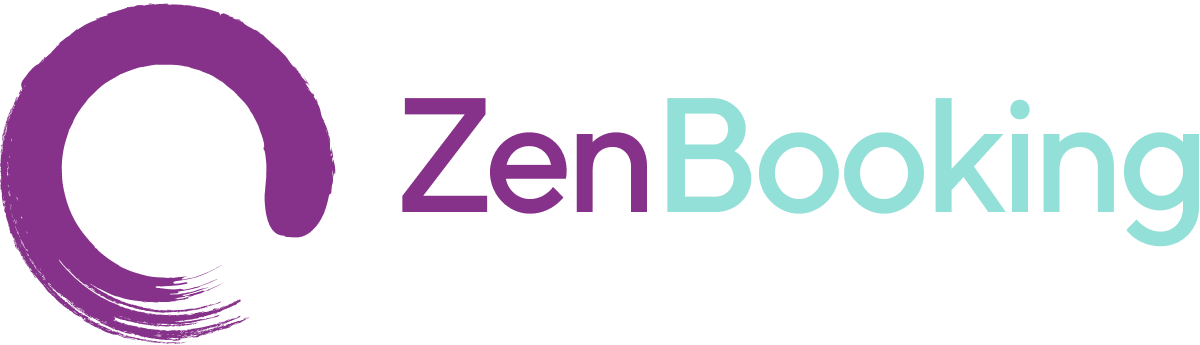Why am I unable to connect my existing Stripe account to my ZenBooking listing?
In some cases, you may not be able to connect your existing Stripe account to your ZenBooking listing. This issue is often linked to Stripe's single platform connection policy, which allows only one platform to be connected to a Stripe account at any one time.
If your existing Stripe account is already connected to another platform, it will not give you the option to connect your account to the ZenBooking platform. You can either disconnect your account from the other platform and then connect it to ZenBooking, or you will need to create a new account that will be connected solely to the ZenBooking platform.
You can find more information in the Stripe support article
Using Stripe with multiple platforms
Users won’t be able to connect multiple platforms to the same account due to the single Platform connection policy. Instead, users that plan to use Stripe with multiple platforms can create individual accounts under the same Stripe user login to connect to different platforms.
During the onboarding flow, Stripe automatically detects if a user has existing accounts that can be connected to the platform. Accounts that are already connected to a platform will not be shown. Users will be directed to create a new account instead. When creating this new account, the user can choose to share a legal entity, and then they will be able to re-use data from an existing account to quickly and easily complete the onboarding flow.
Alternatively, users can choose to create a new legal entity and a new account by clicking “Create new” in the onboarding flow instead.